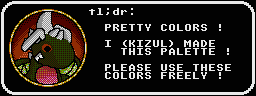Kizul's Definitive NTSC-U NES Master Palette
For Emulators and Other Myriad Purposes
It looks fantastic with an NTSC Composite video filter applied!
With hexadecimal color index notations:
| I personally refer to the columns of colors as thus (from left to right): Light Blue/Sky Blue, Dark Blue/Indigo, Blue-Violet, Purple, Pink, Red-Orange, Gold, Yellow, Lime Green, Pure Green, Blue-Green/Teal, Turqoise. | |||||||||||||||
|
Click here for a screenshots gallery to see this palette in action, and compare it with other palettes from myriad authors. Many of the emulators listed in the gallery have been more or less lost to the bowels of time (some for very good reasons...), but my screenshots gallery stands as a historical mausoleum for those emulators' palettes. :) (Just a note: I recently restructured the directories for the gallery; if any of your hyperlinks or bookmarks broke due to this, I do apologize. It wasn't intentional: I just needed to make things easier to edit en massé.)
Download the above palette for emulators.
This palette is the final* product of over The Very Short Version: I hooked my NES and PC up to the same CRT TV and eyeballed the colors until what my PC was trying to display on the screen matched as closely as possible what the NES was displaying on that same screen. After making that palette, I put it into Photoshop and converted it from the RGB colorspace to the Lab (Lightness, color channel "a" (Red/Green), and color channel "b" (Blue/Yellow)) colorspace, averaged the Lightness of each row of colors, et voilą! My palette was born. The Probably-Overly-Detailed Step-By-Step Version: I hooked up my NES to an old RadioShack® video switcher device that can output both Composite video — the best that the NES can output — and S-Video simultaneously, and converts each signal type to the other. It has five Inputs and two Outputs, all with S-Video ports in addition to Composite. I hooked up the RadioShack switcher — and an HDMI-to-S-Video converter box I was using with my PC — to the S-Video ports of another video switcher (an Extron Media Presentation Switcher (MPS), specifically), which output to the "S-Video In" on my CRT TV, and allowed me to effortlessly flip between displaying a picture from my PC and a picture from my NES: seeing each of them on the same screen was key. I like using my CRT TV as a secondary monitor on my PC, which usually requires using "Limited Range" RGB instead of "Full Range". (Using "Full Range" makes the darks too dark, among other things.) However, for this project, I also set my PC's color output mode to "YCbCr444" in hopes that the video signal would maybe be closer to the NES's YIQ video signal. I loaded Adventure Island II into my NES with a Game Genie attached so that I could use a code to re-enable the game's Debug mode, and from there entered a level and used the Debug Mode features to edit the colors used in the level's palettes until the entire picture was solidly one single color entry of the NES's palette. Then, using the television set as a secondary monitor for my PC, I loaded up Photoshop CS6 and put it into full-screen mode with a new image, zoomed in so far that the entire screen was filled with a singular block of color. Using as a base an earlier attempt at recording the NES palette, I filled Photoshop's "canvas" with a color that was very similar to what my NES was displaying. Flipping between my NES and my PC, I tweaked the color in Photoshop until the color Photoshop was showing and the color my NES displayed were as indistinguishable as I could make them; though, I discovered that — unfortunately —, my video card has a much brighter "black" level than the NES does. Due to this, making the darker colors of the palette was quite difficult, as I had to compensate for the brightened levels. Most people have their NES playing on a CRT TV and try to match the CRT's colors on a different monitor/screen (rather than the same television screen), ignoring the fact that — in most cases — the color space of the two screens is completely different. (LCDs just do not display things the same as a CRT. OLED screens come close, but they still have colors more like a typical LCD, rather than a CRT. …But, OLED screens are closer…) Either that or they just use a video capture card; but that, too, is hardly a guaranteed method of getting 100%-accurate colors. I've done both the "eyeballing two different screens" method and the "capture card" method; capture cards are typically a little better, I think. :) But I digress. I figured that my method of matching phosphor response would yield a far more accurate palette than any other method, since it would effectively be generating a set of RGB triplets that would make my TV respond the same as if it were the actual Nintendo Entertainment System Control Deck hardware. Unfortunately, I ran into the aforementioned "bright black" issues**; additionally, the NES outputs a 240p video signal — which has apparent scanlines —, but my PC can only output a video signal as low as 480i (which has no apparent scanlines). In order to get rid of the appearance of scanlines and make both the 240p and 480i images look as similar as I could, I looked through a small jeweler's glass at the screen to make it appear as blurry as possible, which allowed me to focus purely on matching the hue, saturation, and brightness of each color. Fast-forward about six years or so — to February of 2025, specifically —, and I finally get the urge to revise it again, with a new idea: converting it from the RGB color space to the Lab color space in order to average the brightnesses along each row of colors! I converted it from 8-bit RGB to 16-bit RGB, and then to 16-bit Lab, averaging the Lightness channel over the rows of colors, then convering back to 16-bit RGB again and repeating steps 2 through 4 about three or four times before the rows of gray were finally more or less uniform. (They fluctuate by about one point when I look at it in Photoshop CS6.) After that, I replaced colors $00 and $10 (the two darkest "Whites") with the brightnesses of the second-darkest and second-lightest rows of color, respectively. $2D and $3D (the two lightest "Blacks") were replaced with averages of the two darkest rows of color, and the two lightest rows of color — respectively. :) Granted: I have no idea anymore just how "hardware-accurate" my palette is, but I've heard — so, take this with a grain of salt — that the NES is supposed to output uniform levels of lightness across its colors (columns $x1 through $xC: Light Blue through Turquoise, or however you wanna call them); in that respect, assuming it's correct: my palette is now more "accurate" than any other one that I know of. And considering my screenshots gallery also utilizes over twenty other palettes, you can decide for yourself how good mine is. :) I know that's not accurate to what I see from my NES on a CRT TV, though, 'cause the darkest two Yellow Green and Pure Green colors are indistinguishable (or nearly so) on a CRT: at the end of The Adventures of Tom Sawyer's second level (in the U.S. version of the game), when I look at the giant alligator boss, it just has texture on it — from the Composite artefacting — when the game is running on actual hardware, but with my palette the two greens are actually distinct enough that you can tell them apart, even on a CRT. But I know that S-Video is basically, "Like Composite, but with separate pins for the Chroma and Luma instead of having it all mashed together" — so my hypothesis is that the ol' RadioShack video switcher I've got took the Composite signal from my NES and somehow un-mashed the Chroma and Luma signals enough that I was able to pick the hues out perfectly. ¯\(º_O)/¯ I prefer to use this palette in every NES emulator I use, and since it seems nearly indistiguishable from the output of my actual NES Control Deck when comparing them one after the other on the same screen (no matter which screen that may be), I refer to it as my "Definitive NTSC/NTSC-U NES Palette". :) An interesting side note: I think something about using S-Video in the mix made it so that, in my palette, every individual column of color has its own distinct hue. (And, for the most part, each column of hue is consistent. The Turquoise skews into the "pure blue" territory in its darkest shade, and Yellow's darkest shade ($08) skews a little green, but there's not much hue-skew beyond that.)
*I say it's "final", but if I can get someone to make a specific homebrew utility for me that'll run in 240p on a Wii, I might create one more final version. However: for now, this palette is as close to perfect as I can manage, and perfecting it further is very low on my list of priorities. :) **For those of you who've seen my earlier palettes: no, my PC outputting overly-brightened blacks was not the reason why I had brightened blacks on my palette. That was a completely different reason that's… beyond the scope of this page to explain at the moment. :)
|
|
![[heart] [heart]](bubblefont/animated/upcycle/[heart].gif)      ![[heart] [heart]](bubblefont/animated/upcycle/[heart].gif) |
|
| All content on this page created by and ©2025 Kizul Emeraldfire. | Return to Top |