Screenshots Gallery
For Kizul's Definitive NTSC NES Palette
|
Click here to return to the main page. Click here to skip the wall of text below and view the screenshots already. :) These screenshots were generated by NEStopia; if you see any oddities at the top and/or bottom, that's because NEStopia's screenshots ignore overscan clip settings, thus showing the top and bottom 8 pixels that are normally hidden on an NTSC television (and in most emulators). This palette is the final* product of over three years of messing around, on and off, with trying to get a palette that matched what my actual NES Control Deck output on my CRT TV. I made this palette by hooking my NES and my PC up to the same CRT TV via a video switcher I have. I filled the picture of the NES with a specific color of its palette, then I filled the picture of my PC** (with Photoshop in borderless full-screen mode) with a color that was very similar; then, I simply flipped between the two inputs*** (my NES and my PC) and tweaked the color in Photoshop until it made my TV appear to respond the same as the color that the NES showed. I use this palette in NES emulators on my hacked Wii, and it looks slightly dimmer than the actual hardware at first — but after a few minutes of playing, I don't even notice anymore, and it seems nearly indistiguishable to my actual Control Deck; hence why I refer to it as my "Definitive NTSC NES Palette". :) My palette also uses the canonical off-black blacks for palette entries $1D, $xE, and $xF: something that almost no one else has bothered to put in their palettes. If you'd like to download this palette for use in your emulator of choice (assuming it lets you choose your own palette), you can download it here. *I say "final", but there's always the possibility that if I get someone to make a specific homebrew utility for me that'll run in 240p on a Wii, I might create one more final version. But for now, this palette is as close to perfect as I can manage, and perfecting it further is very low on my list of priorities. :) **The output color format that my PC was using is named "YCbCr444" in my video card's settings; normally, I use "RGB (Limited)", but I'd accidentally switched to YCbCr444 — and I think it actually turned out better than it would've if I'd used limited-range RGB. :D The only down side was that in YCbCr444 mode, my PC has a much brighter "black" level than my NES, so making the darker colors of the palette was very difficult. ***Unfortunately, the NES outputs a 240p picture (with scanlines), and my PC outputs a video signal of 480i (no visible scanlines). In order to get rid of the appearance of scanlines, I had to unfocus my eyes and make the TV appear as blurry as possible, that way I could focus purely on the hue, saturation, and brightness. This is probably why my palette is a little dimmer than it ought to be. |
||||||||||||||||||||||||||||||||||||||||||||||||||||||||||||||||||||
|
||||||||||||||||||||||||||||||||||||||||||||||||||||||||||||||||||||
Bee 52
(Using the Bee 52-specific palette included in my palette pack, where $1D (used as the main 'gray' you see here) is brightened a bit to match the levels on a television.)
 |
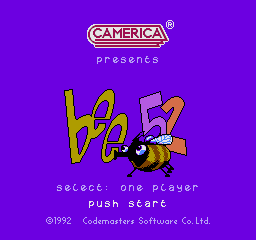 |
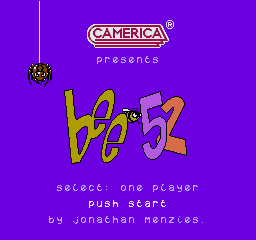 |
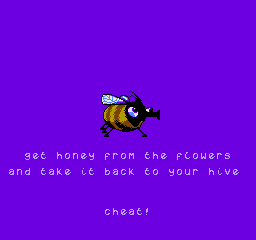 |
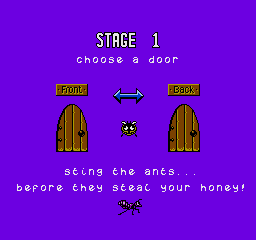 |
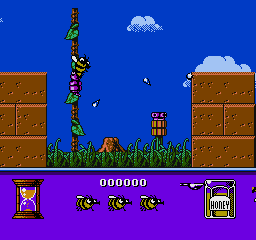 |
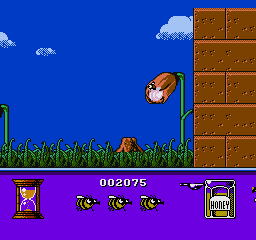 |
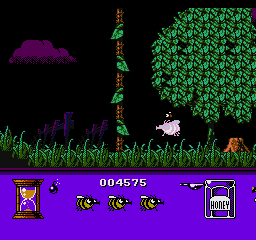 |
The Immortal
(With NEStopia's Brightness increased from 0.0 to 0.12, and using the "~ for Bee 52 and The Immortal" palette file.)
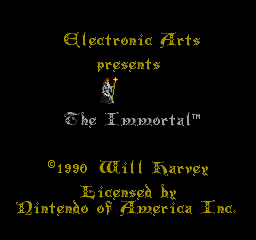 |
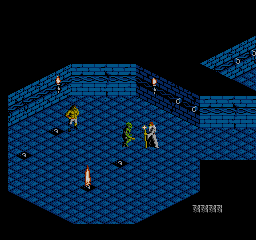 |
 |
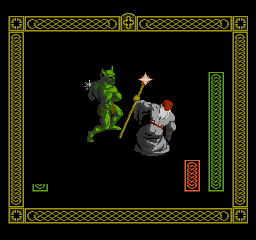 |
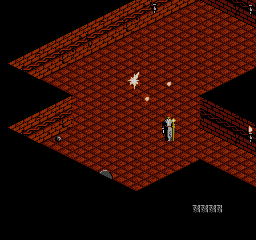 |
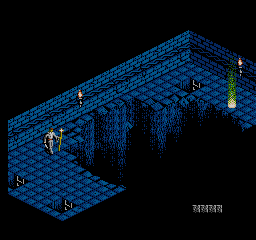 |
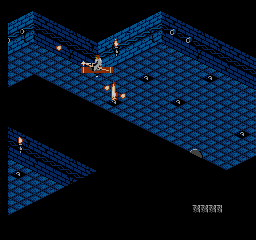 |
 |
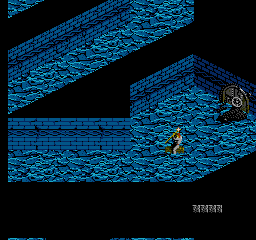 |
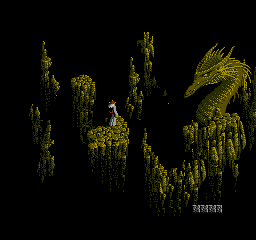 |
 |
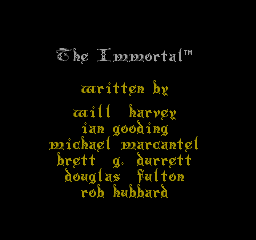 |
Super Mario Bros./Duck Hunt
 |
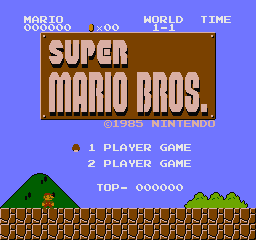 |
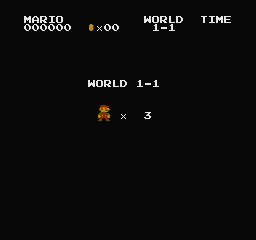 |
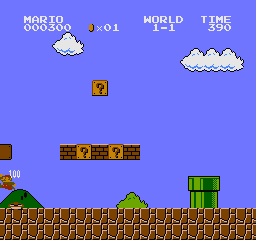 |
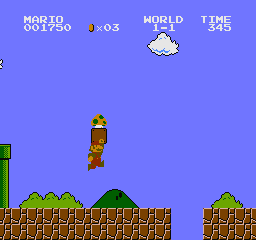 |
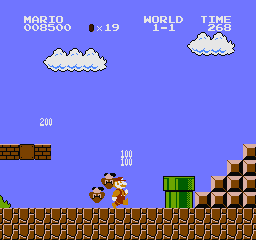 |
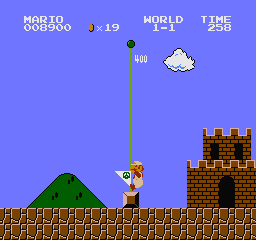 |
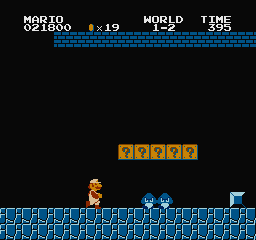 |
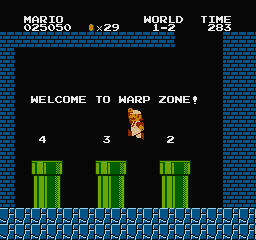 |
Adventure Island II
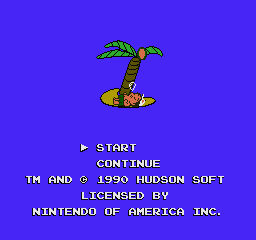 |
 |
 |
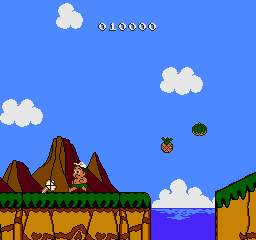 |
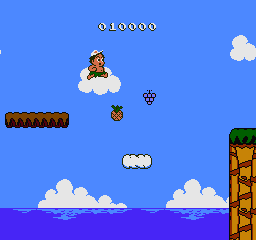 |
 |
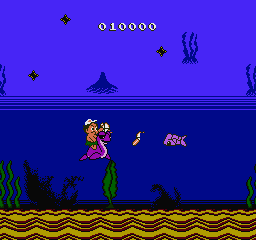 |
 |
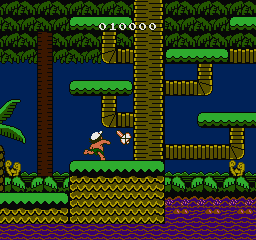 |
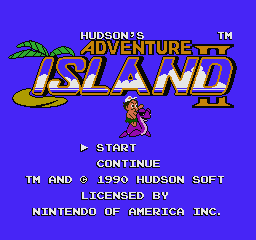 |
 |
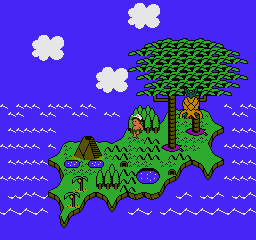 |
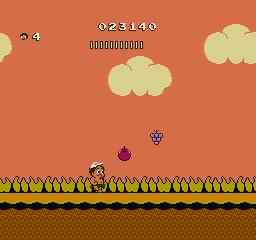 |
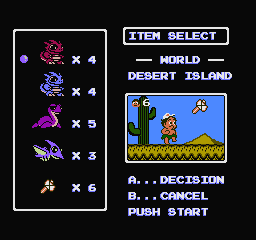 |
Adventures of Lolo 2
 |
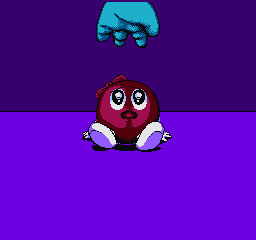 |
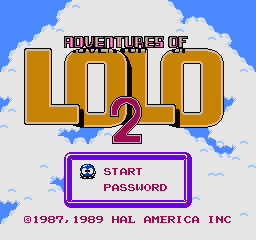 |
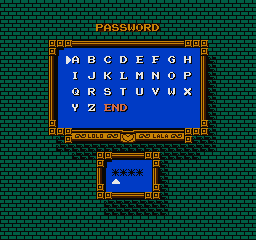 |
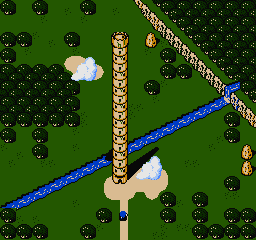 |
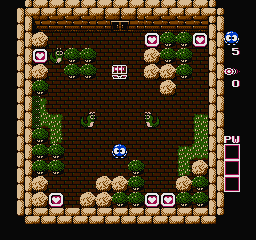 |
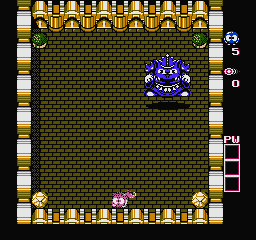 |
Battle Chess
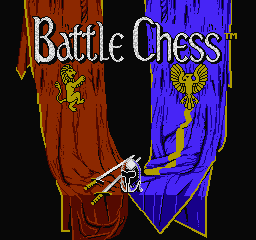 |
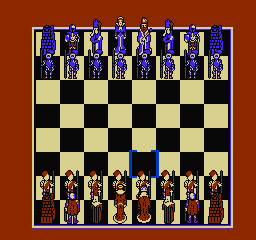 |
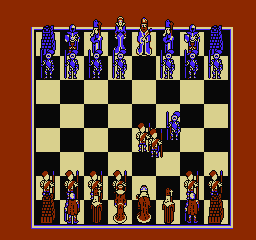 |
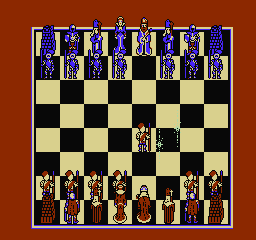 |
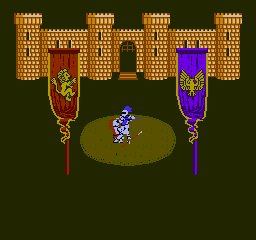 |
Super Mario Bros. 3
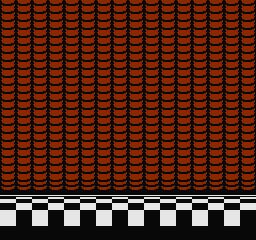 |
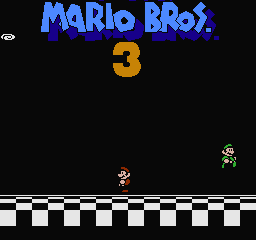 |
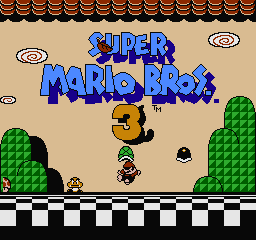 |
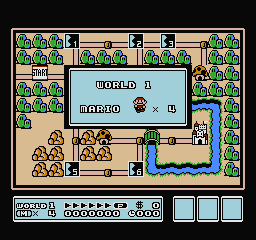 |
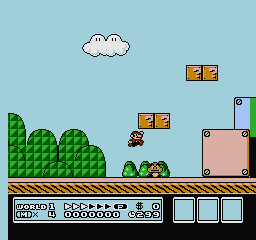 |
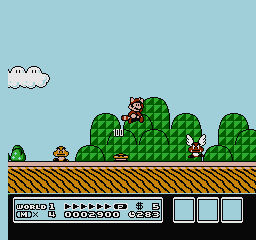 |
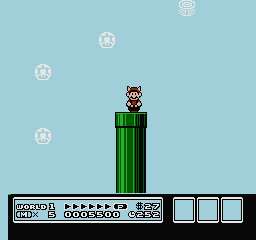 |
 |
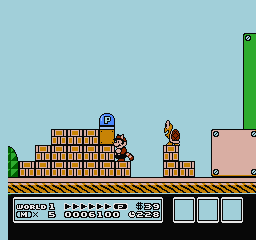 |
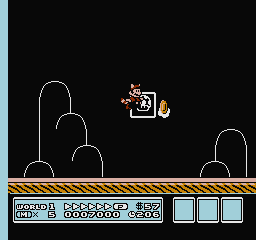 |
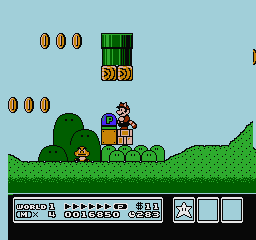 |
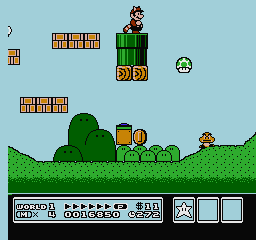 |
Adventures of Lolo 3
If the animation sticks, just wait a few seconds. It SHOULD restart. :)
 |
 |
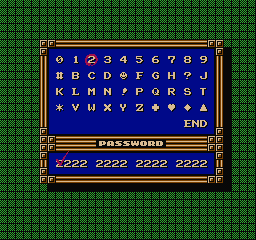 |
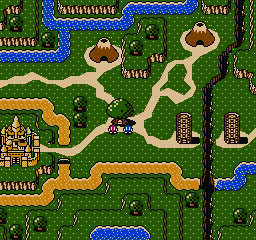 |
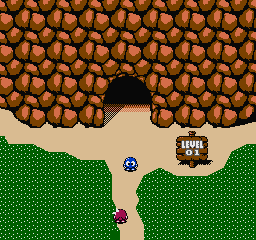 |
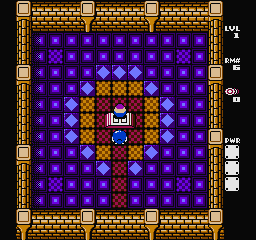 |
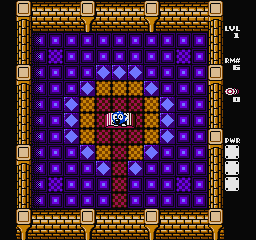 |
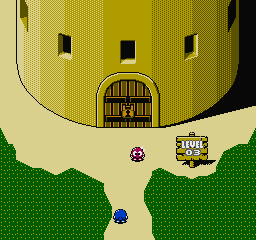 |
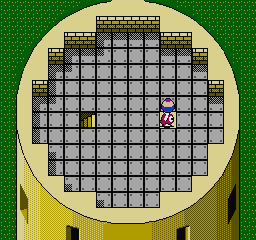 |
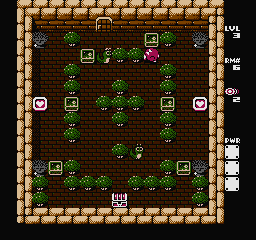 |
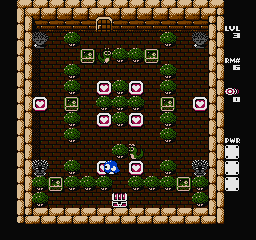 |
|
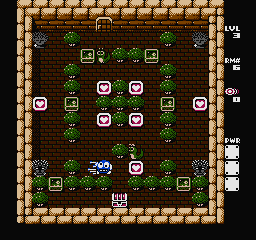 |
Battletoads
 |
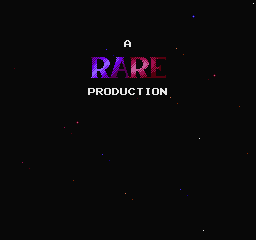 |
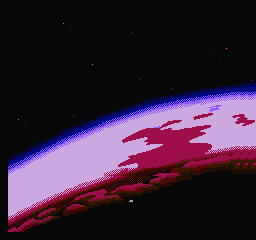 |
 |
 |
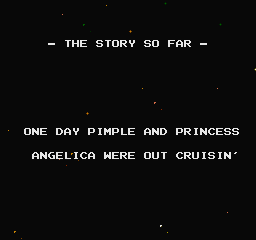 |
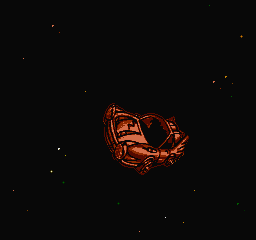 |
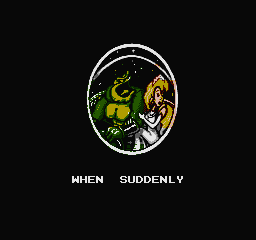 |
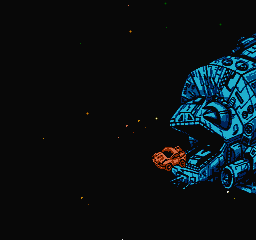 |
 |
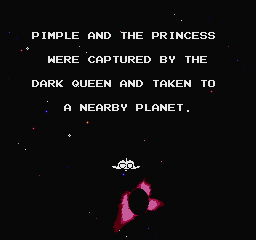 |
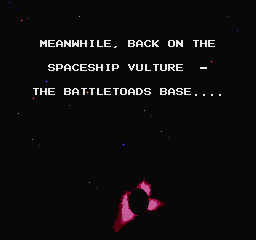 |
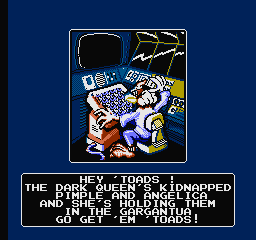 |
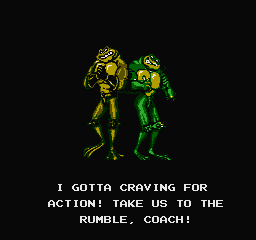 |
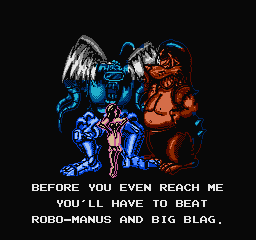 |
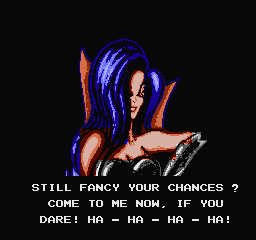 |
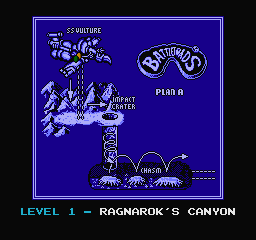 |
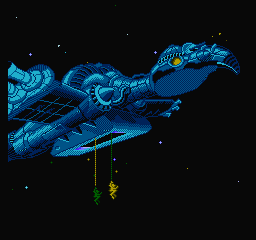 |
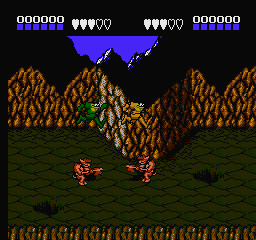 |
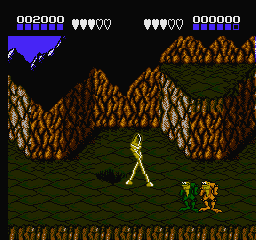 |
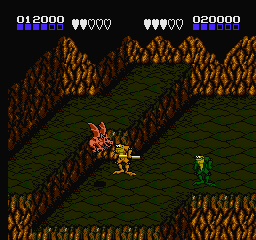 |
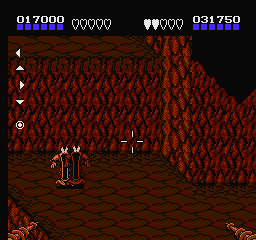 |
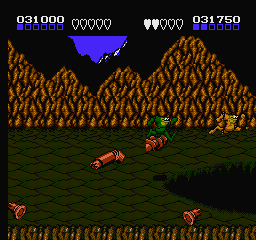 |
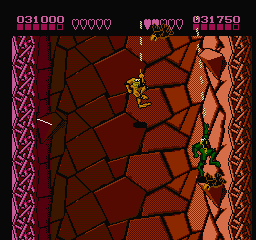 |
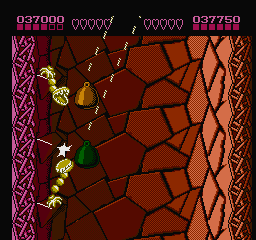 |
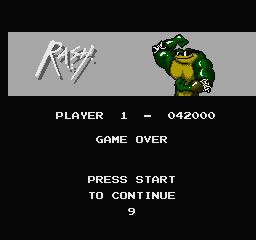 |
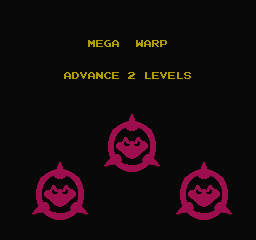 |
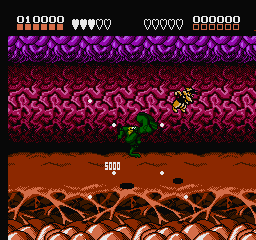 |
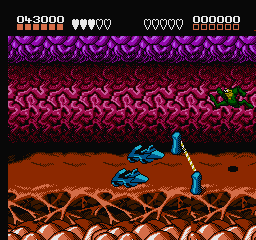 |
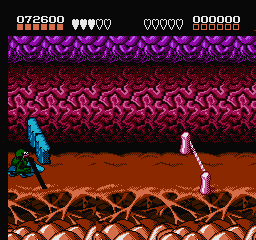 |
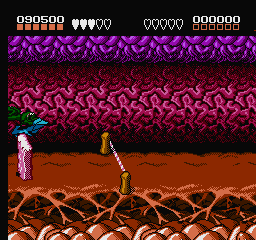 |
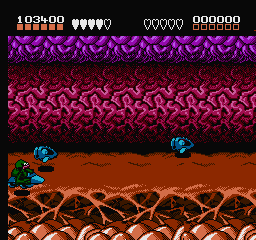 |
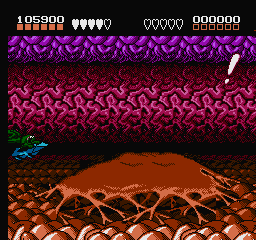 |
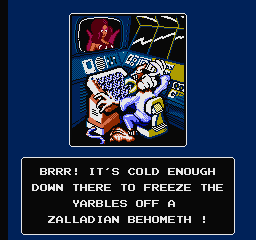 |
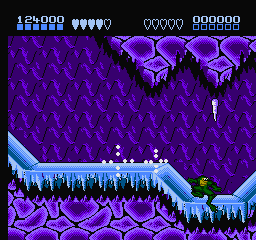 |
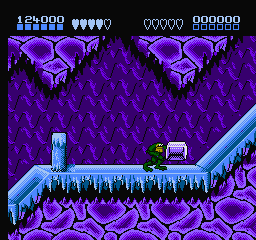 |
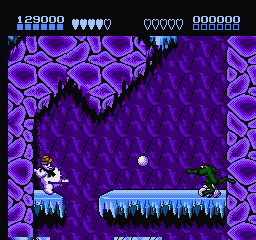 |
Bucky O'Hare
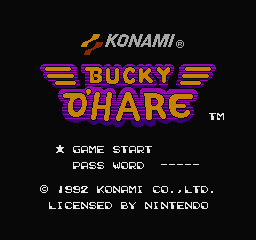 |
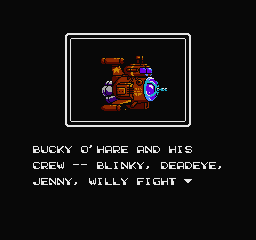 |
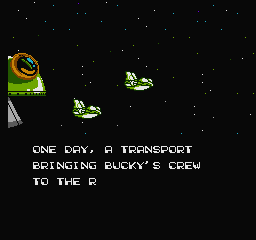 |
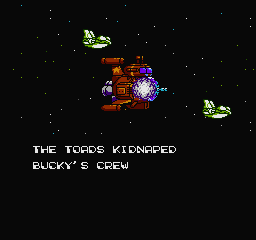 |
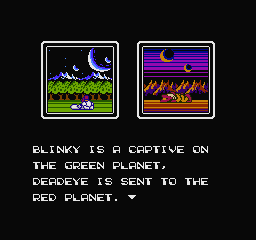 |
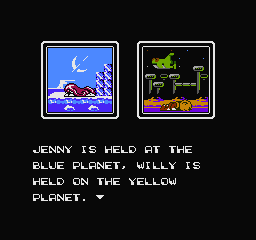 |
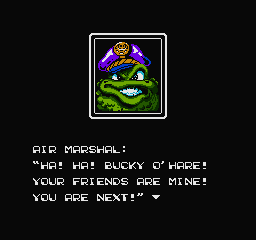 |
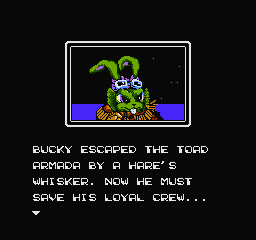 |
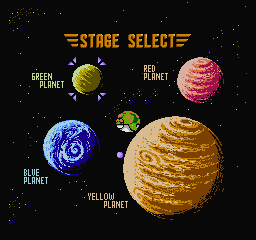 |
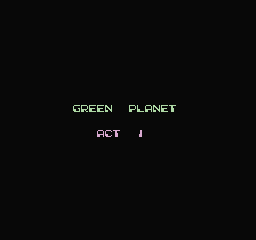 |
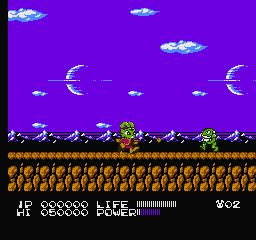 |
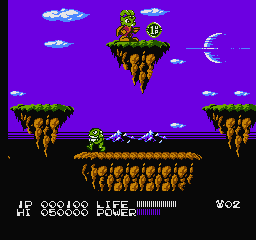 |
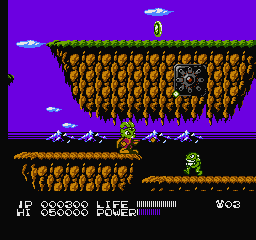 |
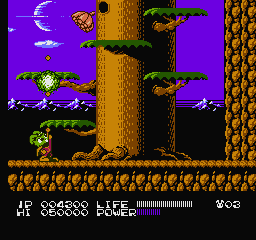 |
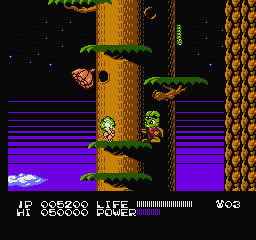 |
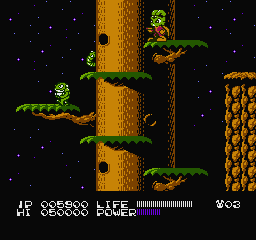 |
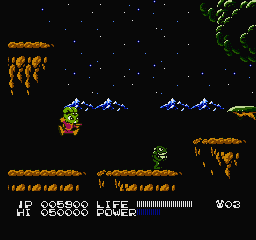 |
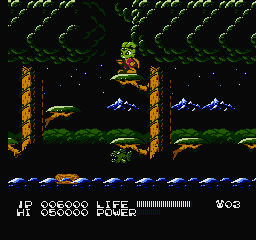 |
 |
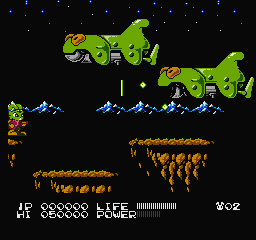 |
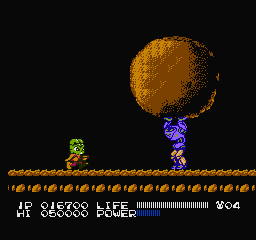 |
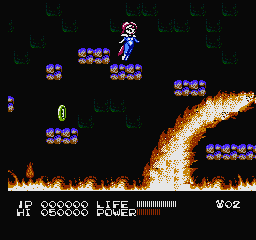 |
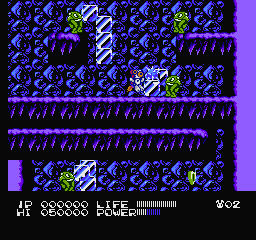 |
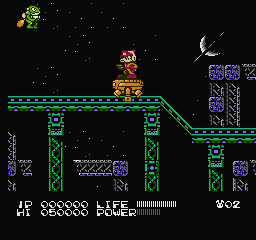 |
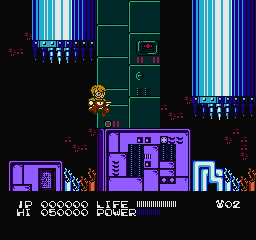 |
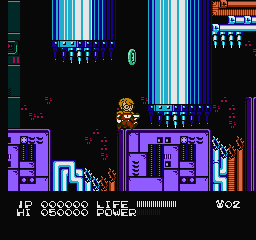 |
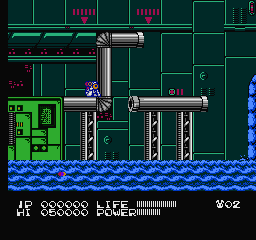 |
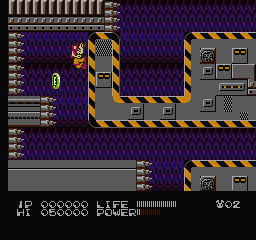 |
Dragon Warrior
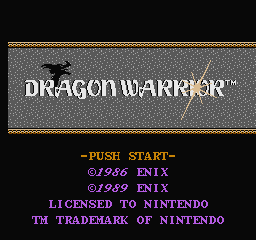 |
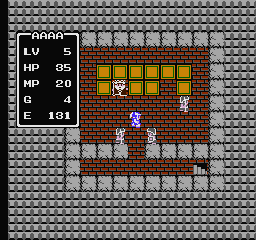 |
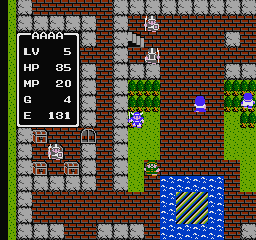 |
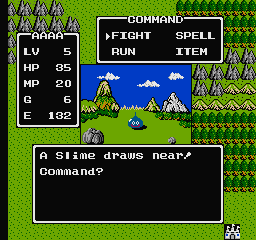 |
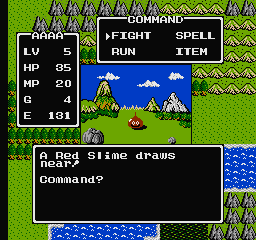 |
Metroid
If the animation sticks, just wait a few seconds. It SHOULD restart. :)
 |
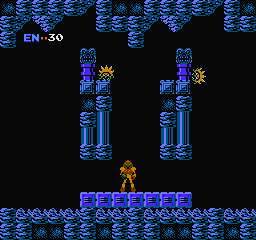 |
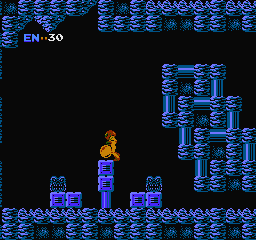 |
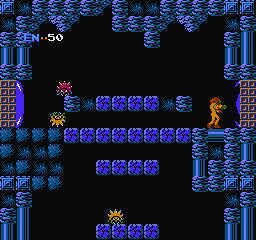 |
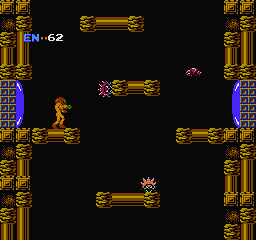 |
 |
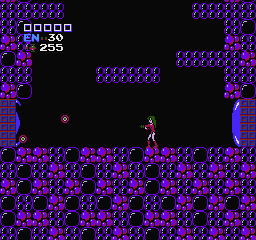 |
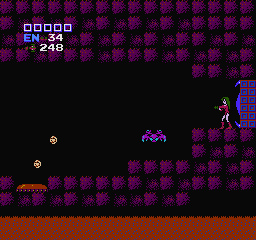 |
|
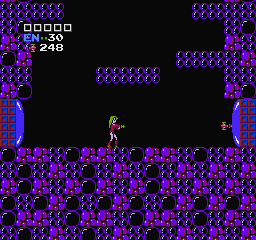 |
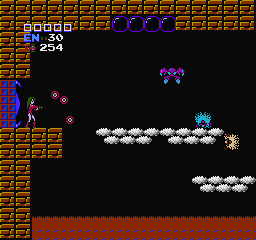 |
Dragon Warrior III
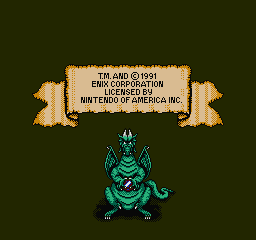 |
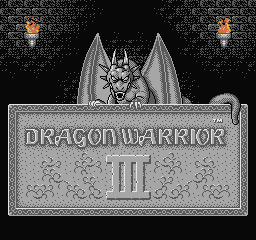 |
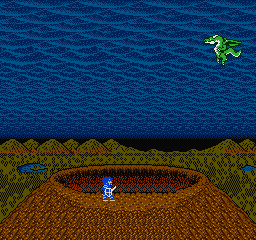 |
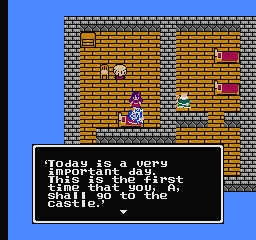 |
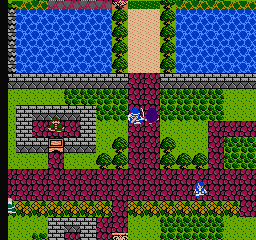 |
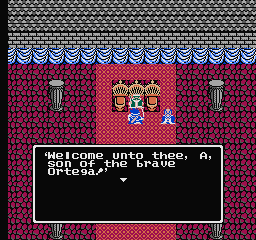 |
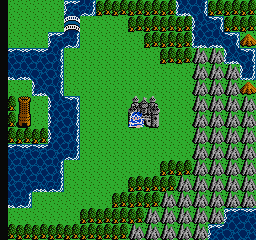 |
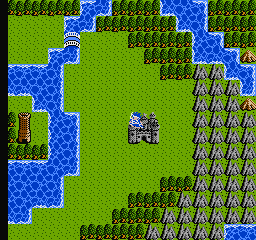 |
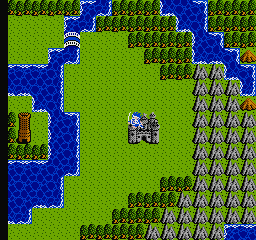 |
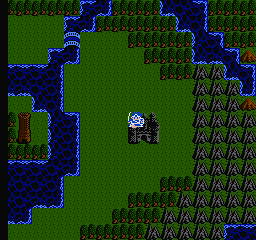 |
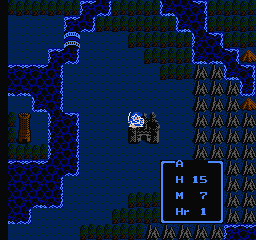 |
Legendary Wings
The last vertical-scrolling level uses $11 and $12 in a way that creates a really cool texture when playing the game on actual hardware and on a CRT TV. :D
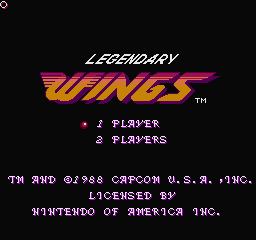 |
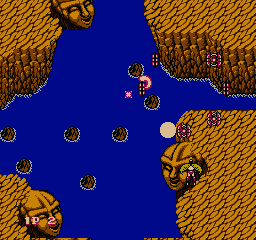 |
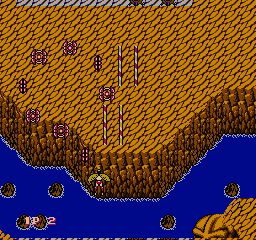 |
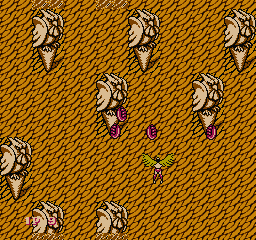 |
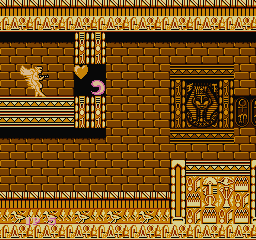 |
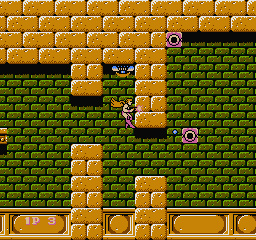 |
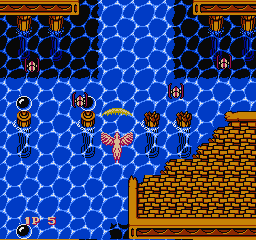 |
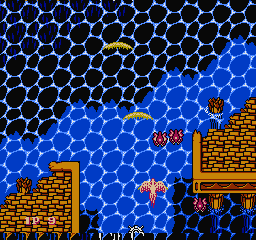 |
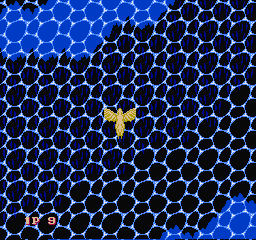 |
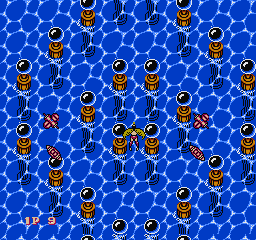 |
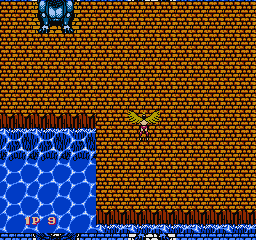 |
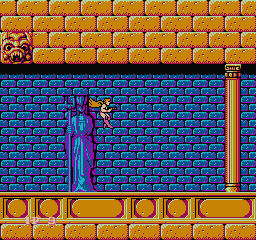 |
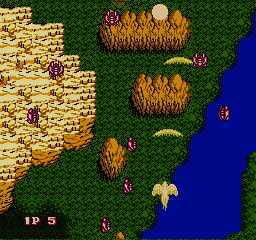 |
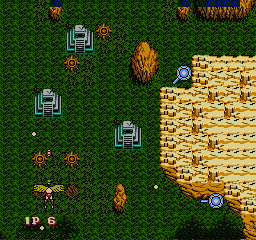 |
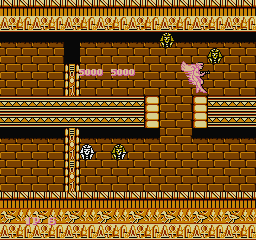 |
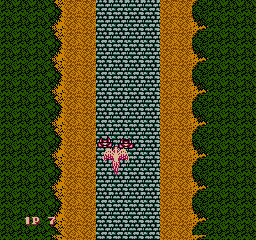 |
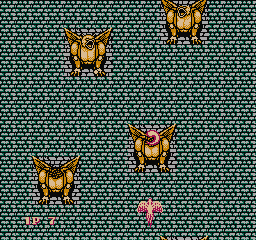 |
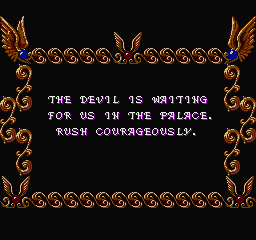 |
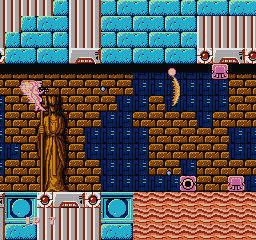 |
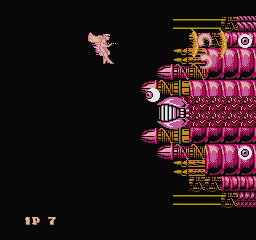 |
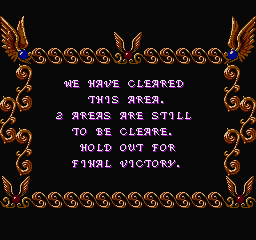 |
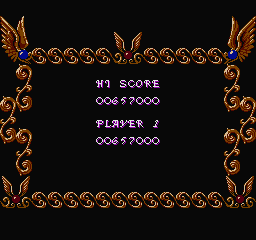 |
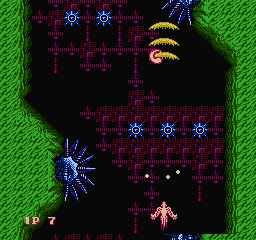 |
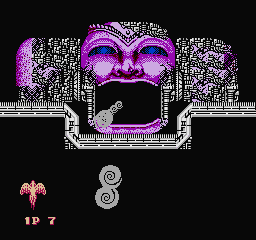 |
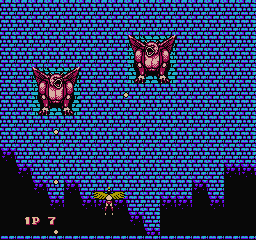 |
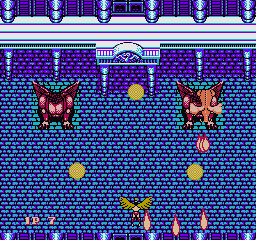 |
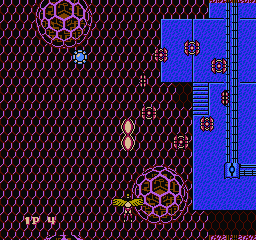 |
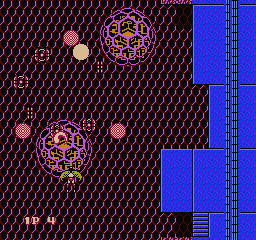 |
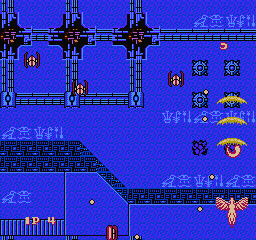 |
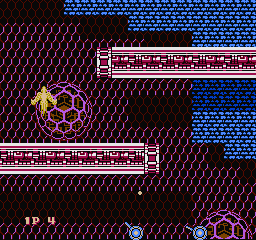 |
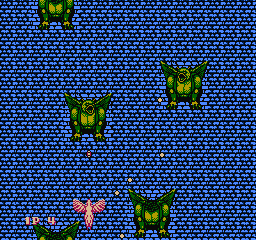 |
||
The Legend of Zelda
 |
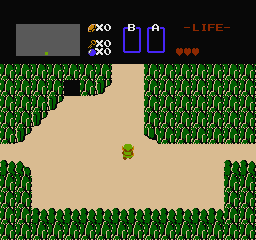 |
 |
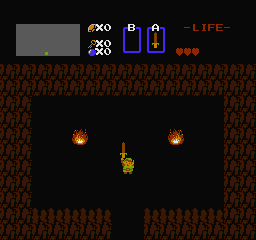 |
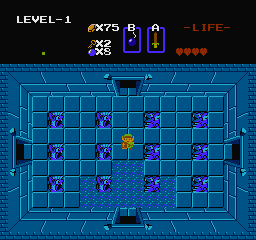 |
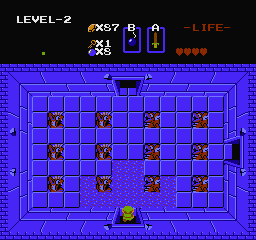 |
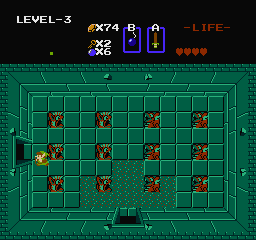 |
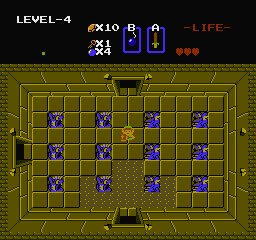 |
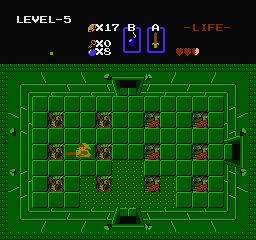 |
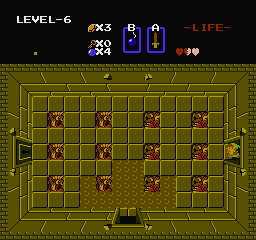 |
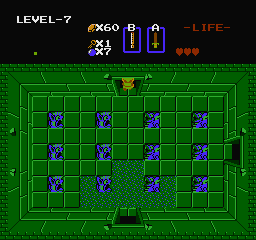 |
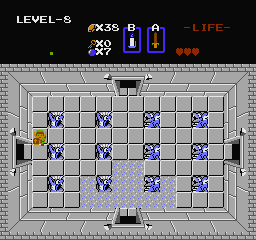 |
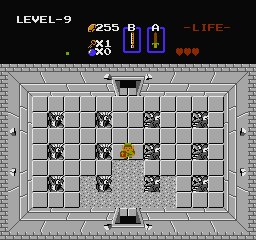 |
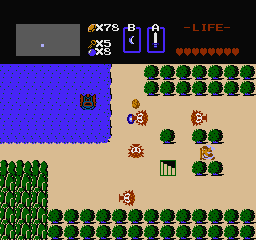 |
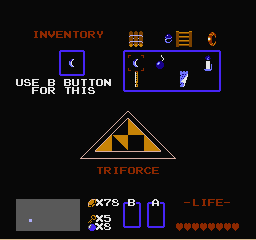 |
Dragon Warrior IV
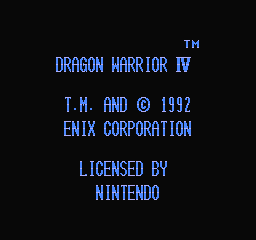 |
 |
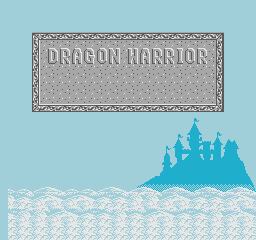 |
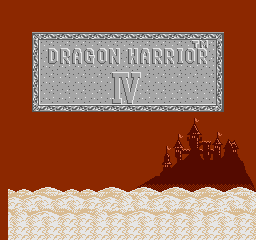 |
 |
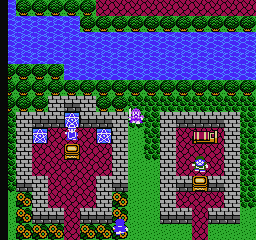 |
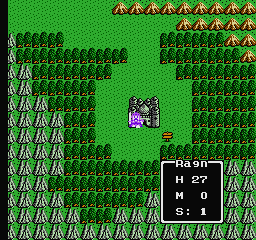 |
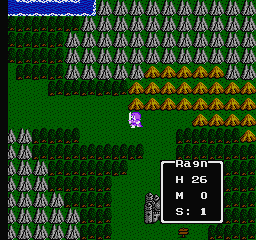 |
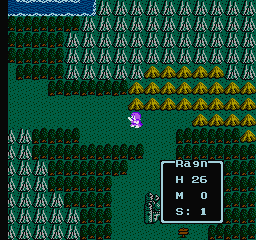 |
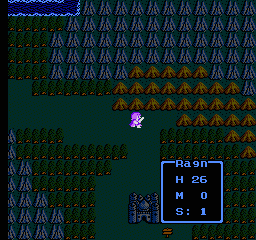 |
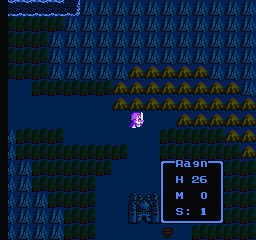 |
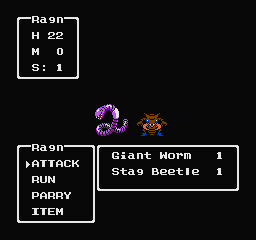 |
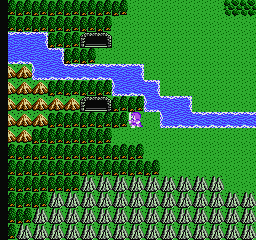 |
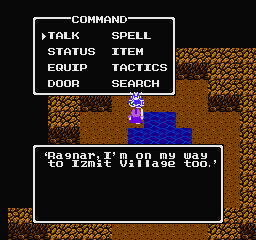 |
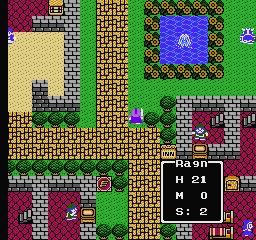 |
Zelda II: The Adventure of Link
 |
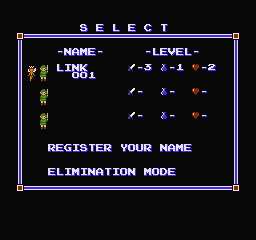 |
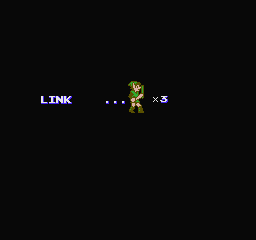 |
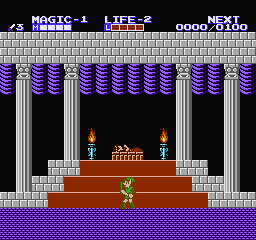 |
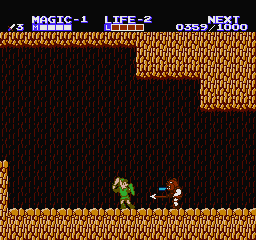 |
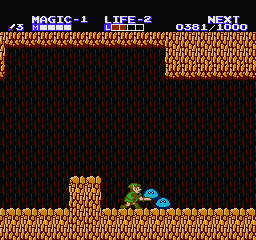 |
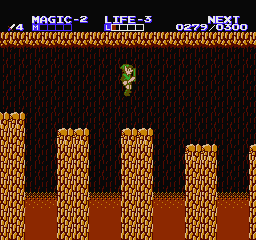 |
 |
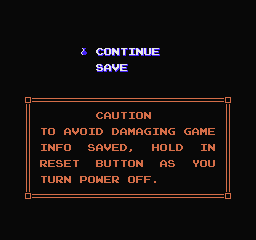 |
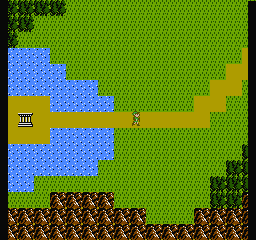 |
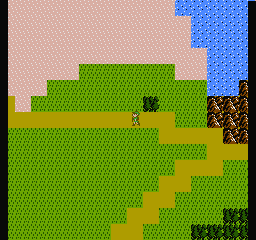 |
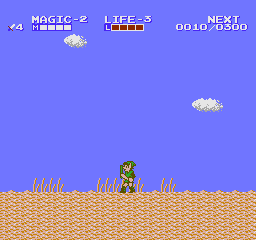 |
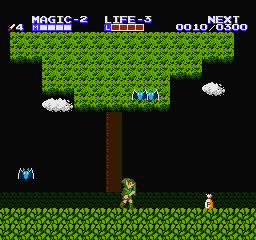 |
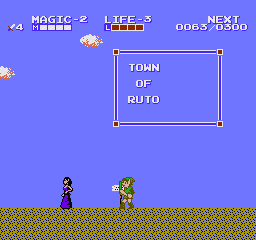 |
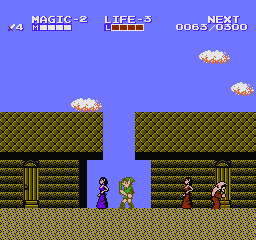 |
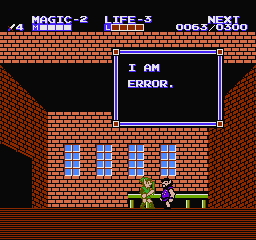 |
Solstice: Quest for
the Staff of Demnos
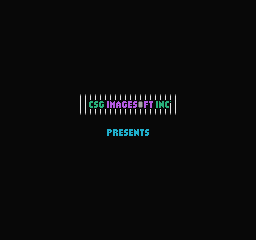 |
 |
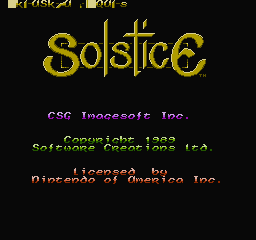 |
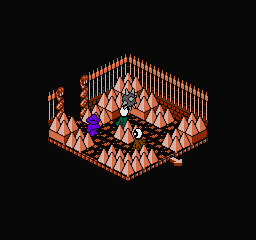 |
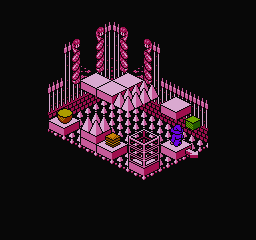 |
 |
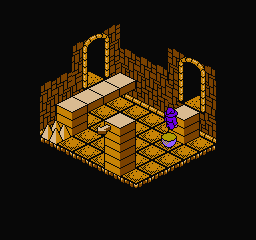 |
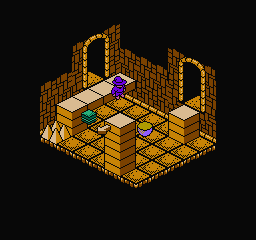 |
 |
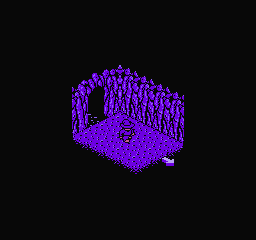 |
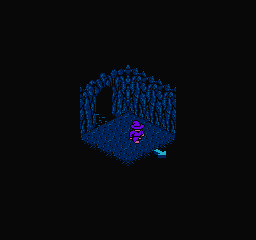 |
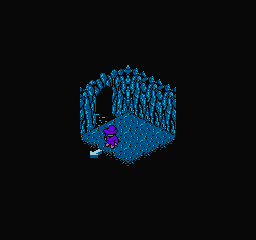 |
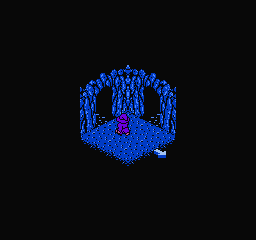 |
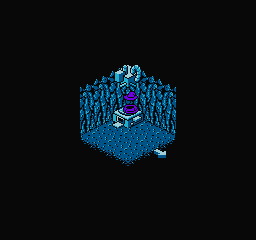 |
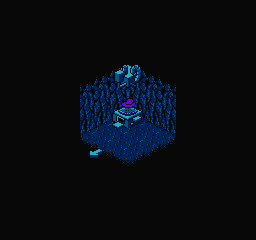 |
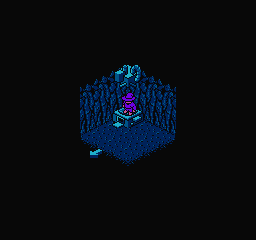 |
 |
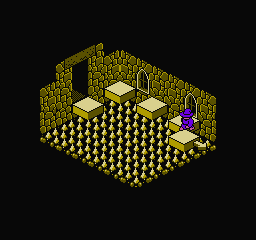 |
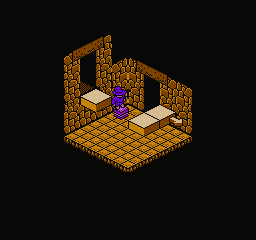 |
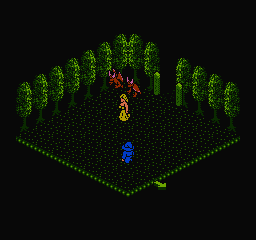 |
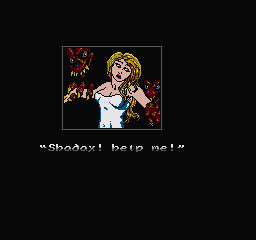 |
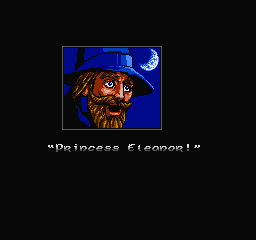 |
 |
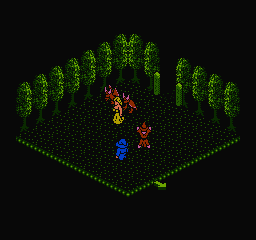 |
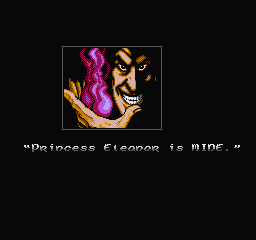 |
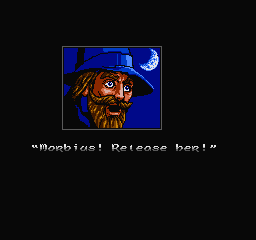 |
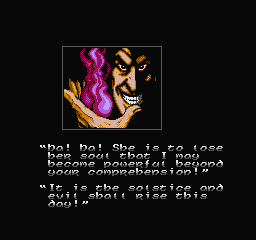 |
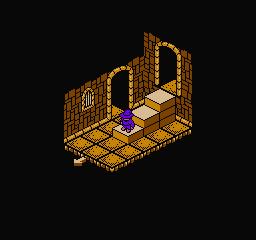 |
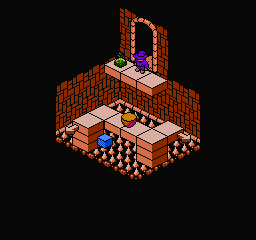 |
 |
 |
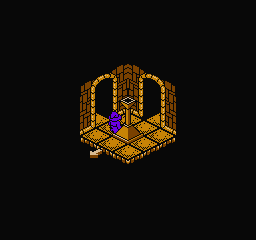 |
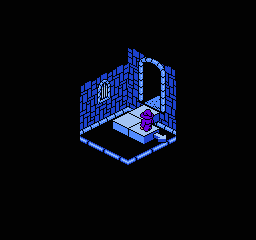 |
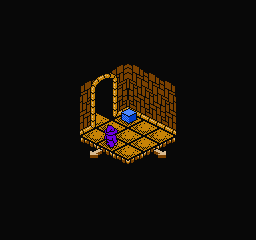 |
 |
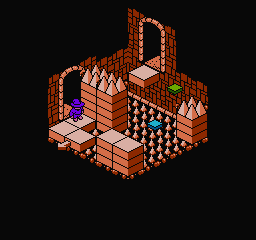 |
Monster in My Pocket
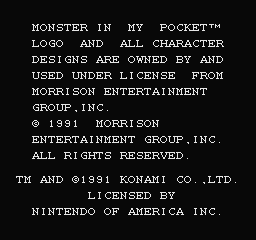 |
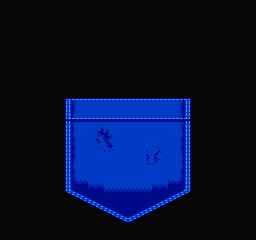 |
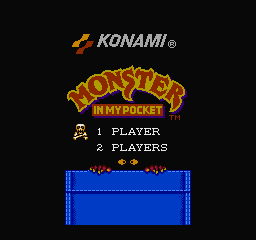 |
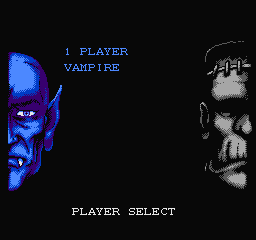 |
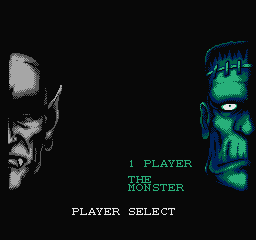 |
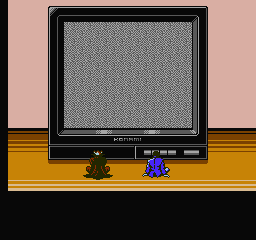 |
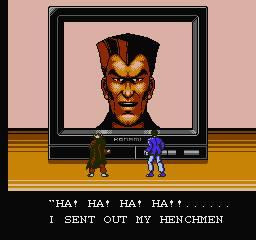 |
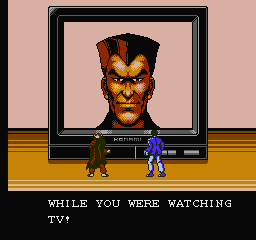 |
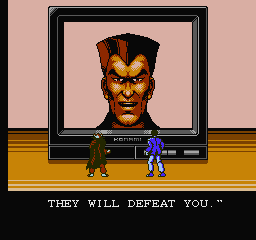 |
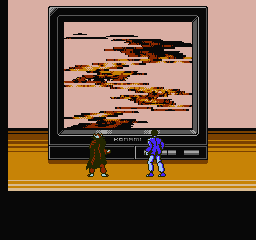 |
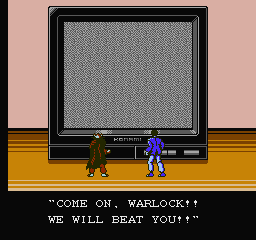 |
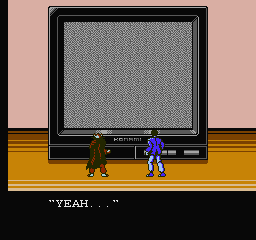 |
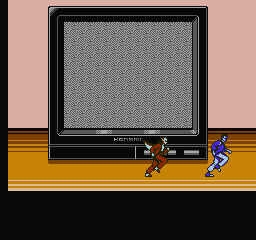 |
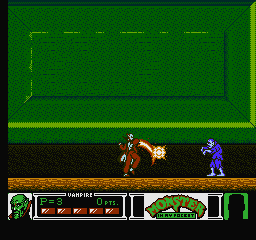 |
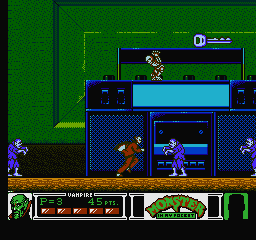 |
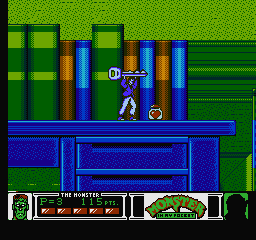 |
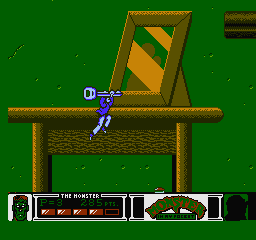 |
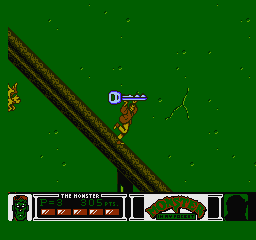 |
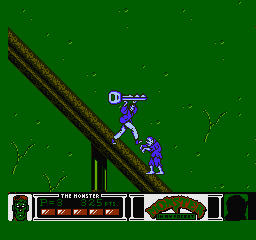 |
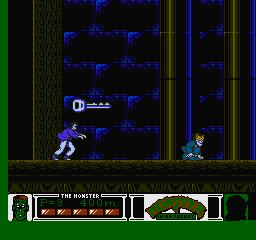 |
 |
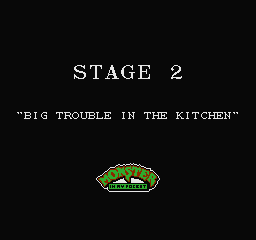 |
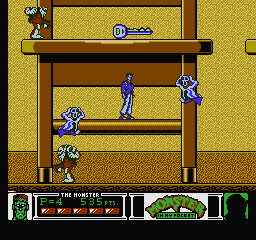 |
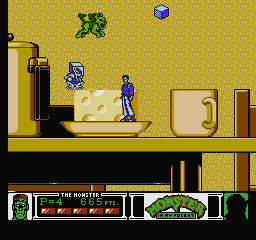 |
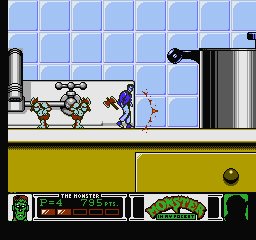 |
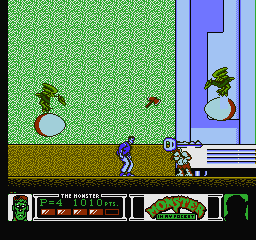 |
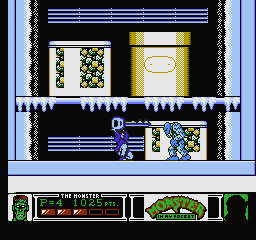 |
 |
 |
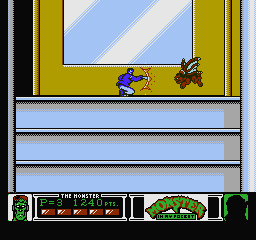 |
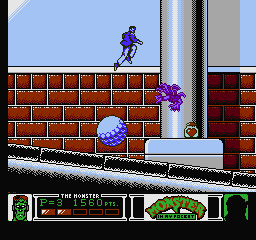 |
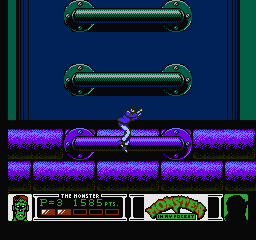 |
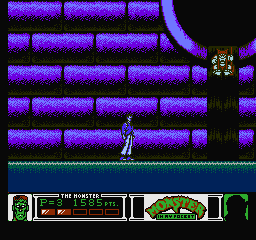 |
Adventures of Tom Sawyer
The alligator boss at the end of the rafting level uses two greens ($19 and $1A) that, on my actual NES Control Deck, are
almost indistinguishable — but they do add a cool texture due to the composite artefacting! :D
 |
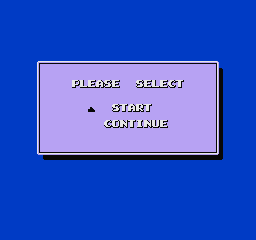 |
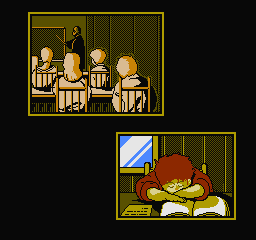 |
 |
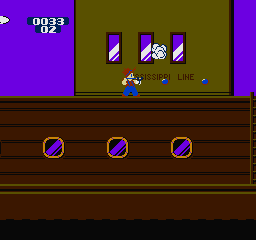 |
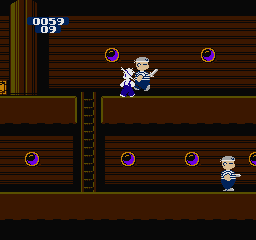 |
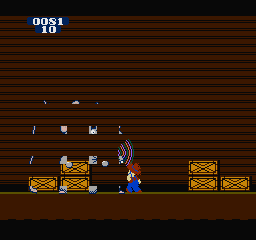 |
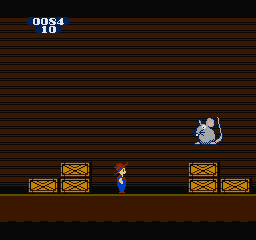 |
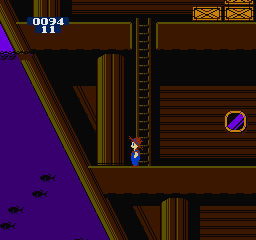 |
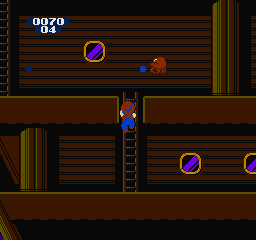 |
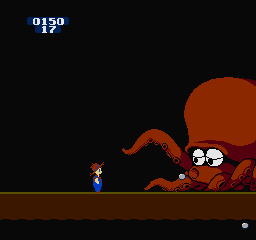 |
 |
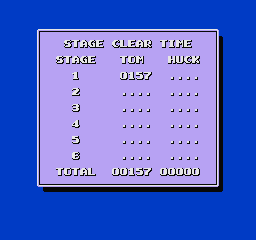 |
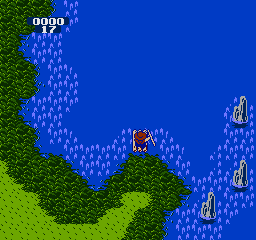 |
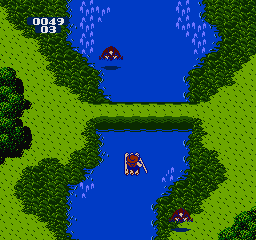 |
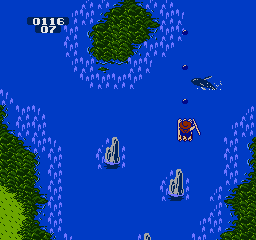 |
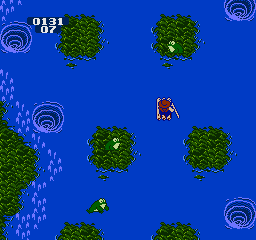 |
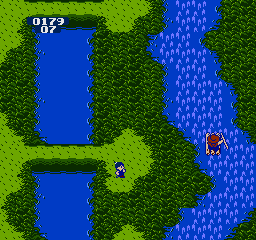 |
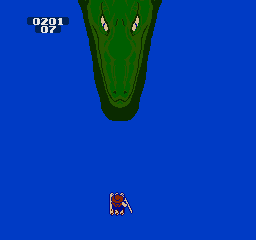 |
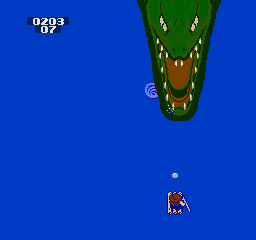 |
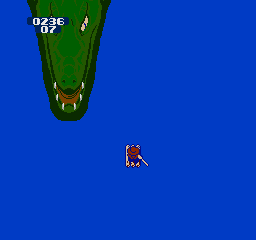 |
All games whose images are upon this page belong to their respective creators. I'm simply using images from the games to demonstrate the palettes that I and others have made.