Screenshots Gallery
For Kizul's Definitive NTSC NES Palette
|
Click here to return to the main page. These screenshots were generated by NEStopia; if you see any oddities at the top and/or bottom, that's because NEStopia's screenshots ignore overscan clip settings, thus showing the top and bottom 8 pixels that are normally hidden on an NTSC television (and in most emulators).
This palette is the product of over The Very Short Version: I hooked my NES and PC up to the same CRT TV and eyeballed the colors until what my PC was trying to display on the screen matched as closely as possible what the NES was displaying on that same screen. After that, I opened Photoshop CS6, created a new 'canvas' in 16-bit Lab colorspace, and pasted into that 'canvas' a screenshot of that palette (which I've dubbed "Version 2.0". Don't ask about Version 1.0: it was ugly). On the Lightness channel, I selected each row of colors and used the Blur > Average filter to uniformly average the Lightness of each row. I then copied the grays from the middle two rows' Lightness as colors $00 and $10 (the two darkest "Whites"); and while looking at someone else's attempted hardware-accurate palette, I noticed that colors $2D and $3D (the two grays next to the Turquoise ($xC) colors) were a little darker and a little lighter than colors $00 and $10, respectively. I decided to use an average of the Lightness between the two darkest rows of colors for color $2D, and the average between the Lightness of the two lightest rows of colors for color $3D. My palette also uses the canonical off-black blacks for palette entries $1D, $xE, and $xF: something that almost no one else has done in their palettes. This means that, when playing Bee 52 or The Immortal in an emulator that allows you to boost the Brightness, you'll be able to see the extra shades of gray that show up on a real CRT! If you'd like to download this palette for use in your emulator of choice (assuming it lets you choose your own palette), you can download it here. |
||||||||||||||||||||||||||||||||||||||||||||||||||||||||||||||||
|
||||||||||||||||||||||||||||||||||||||||||||||||||||||||||||||||
Bee 52
(Using the Bee 52-specific palette included in my palette pack, where $1D (used as the main 'gray' you see here) is brightened a bit to match the levels on a television.)
 |
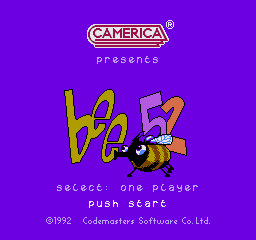 |
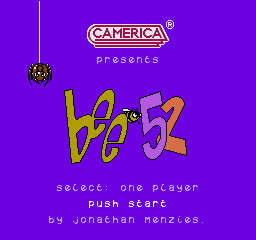 |
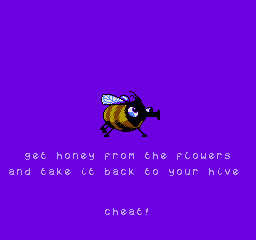 |
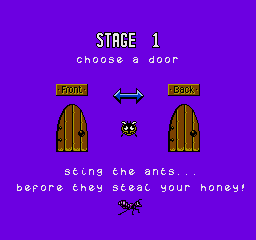 |
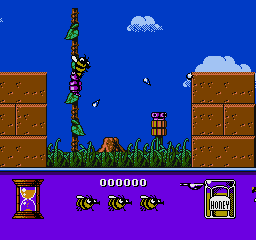 |
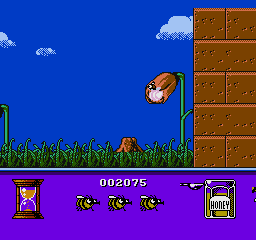 |
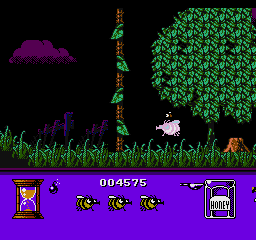 |
The Immortal
(With NEStopia's Brightness increased from 0.0 to 0.24 (to emulate the CRT brightness trick that The Immortal abuses), and the Hue shifted from 0.0 to 0.12 (toward the right side of NEStopia's Hue slider) to emulate the greenish tint that the colors get on actual hardware. It's not perfect, but it works. :I)
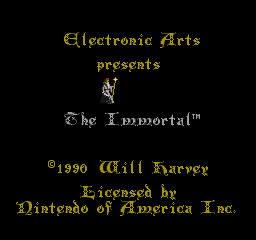 |
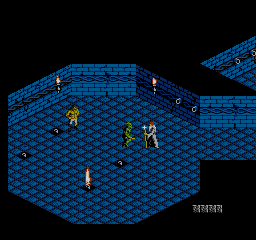 |
 |
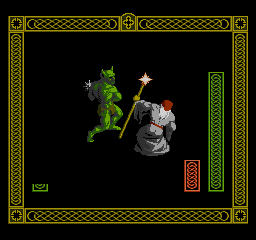 |
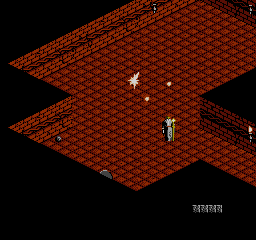 |
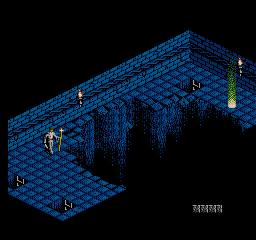 |
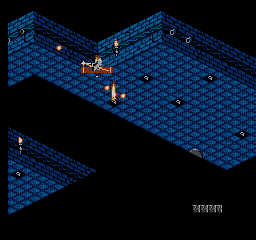 |
 |
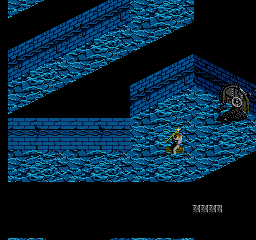 |
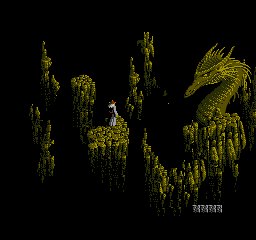 |
 |
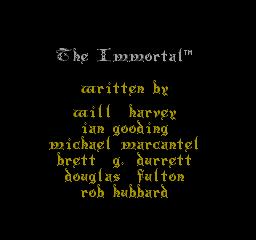 |
Super Mario Bros./Duck Hunt
 |
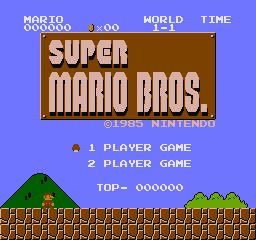 |
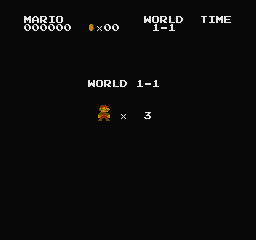 |
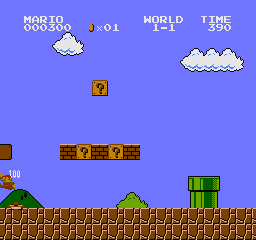 |
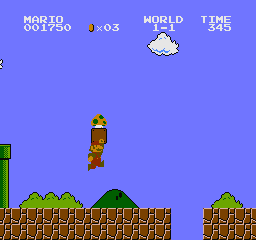 |
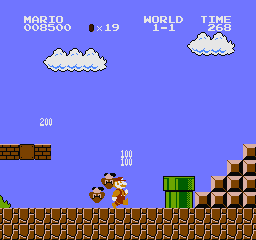 |
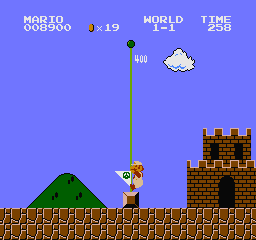 |
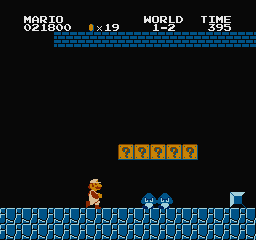 |
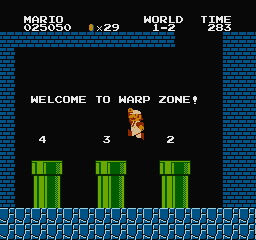 |
Adventure Island II
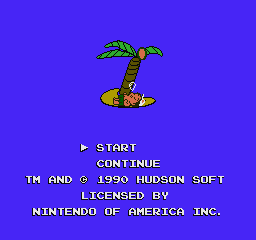 |
 |
 |
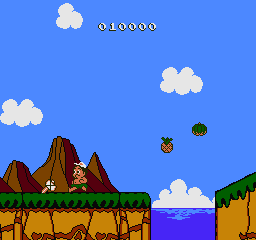 |
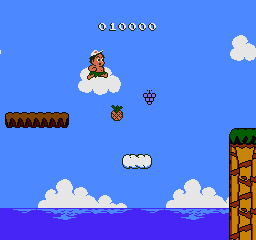 |
 |
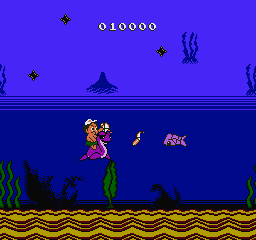 |
 |
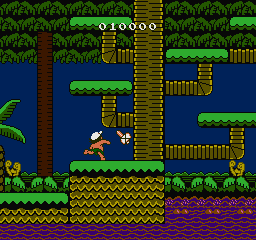 |
 |
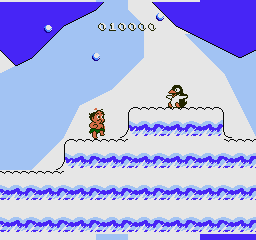 |
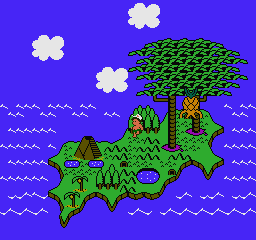 |
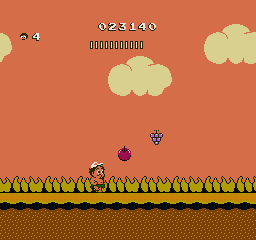 |
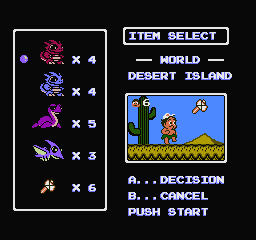 |
Adventures of Lolo 2
 |
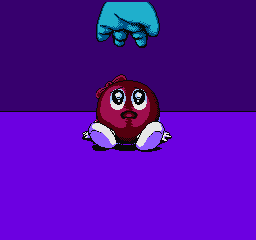 |
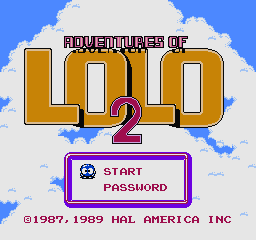 |
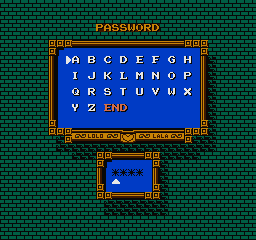 |
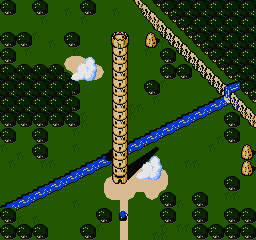 |
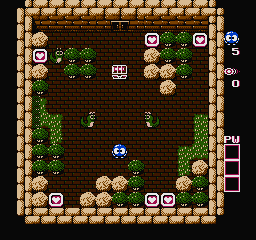 |
 |
Battle Chess
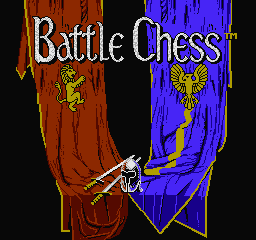 |
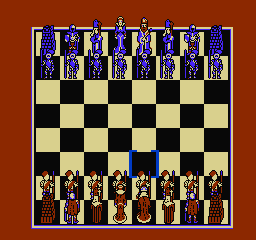 |
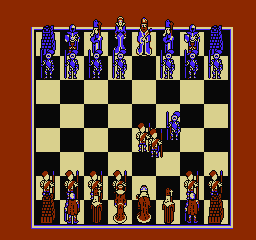 |
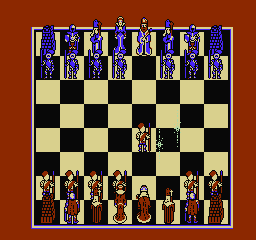 |
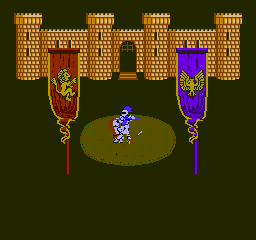 |
Super Mario Bros. 3
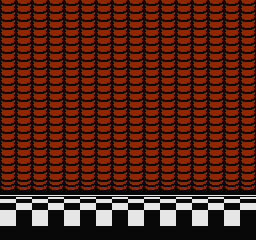 |
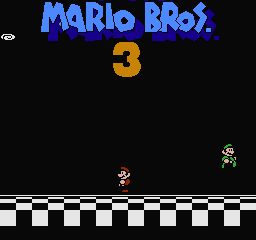 |
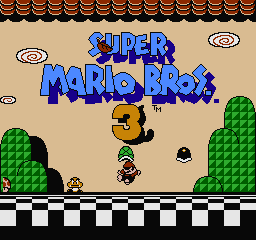 |
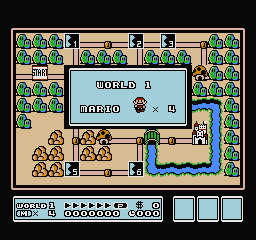 |
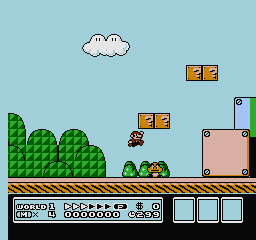 |
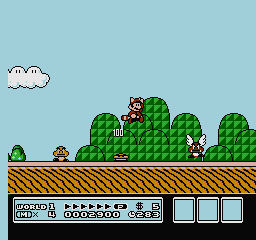 |
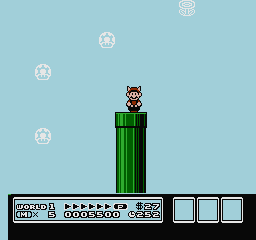 |
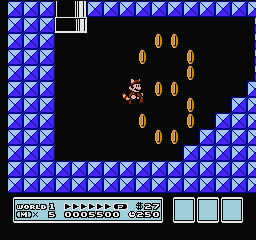 |
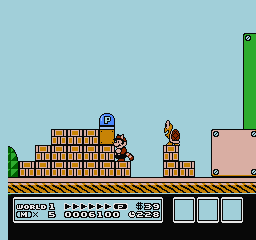 |
 |
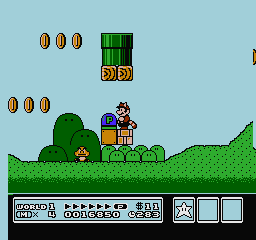 |
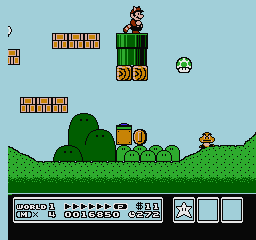 |
Adventures of Lolo 3
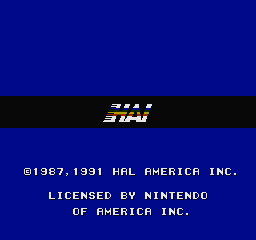 |
 |
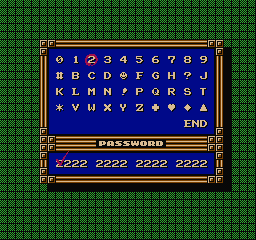 |
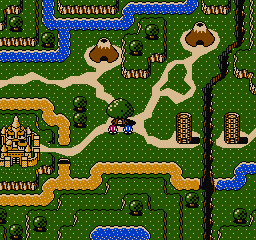 |
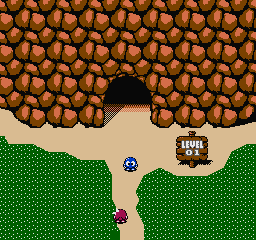 |
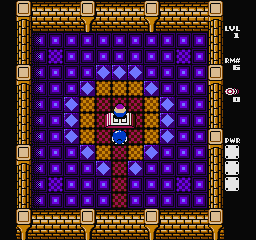 |
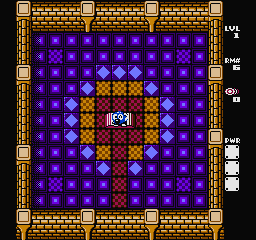 |
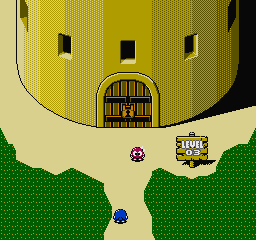 |
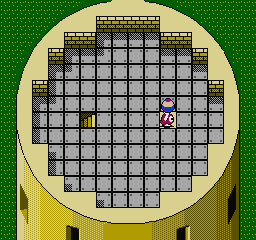 |
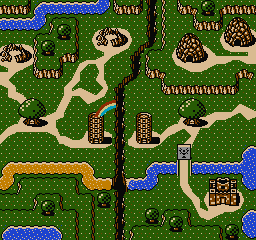 |
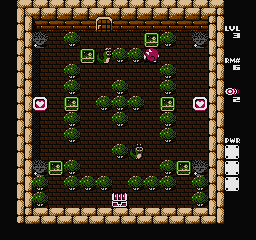 |
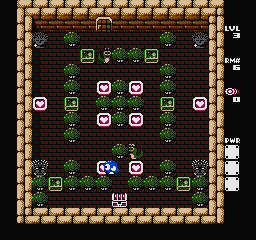 |
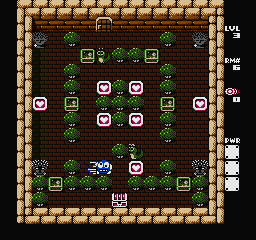 |
Battletoads
 |
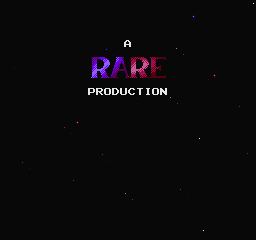 |
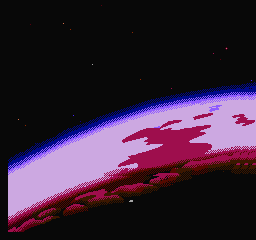 |
 |
 |
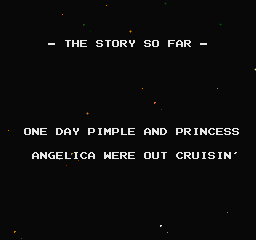 |
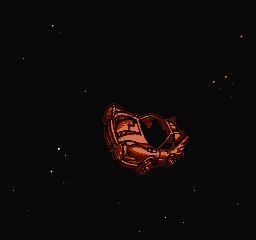 |
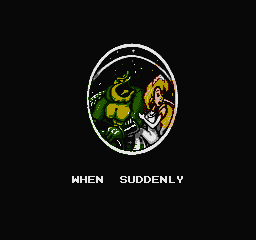 |
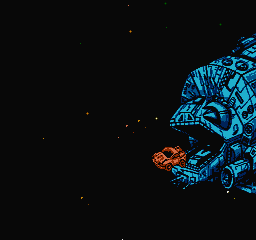 |
 |
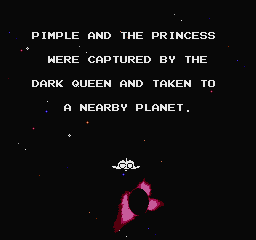 |
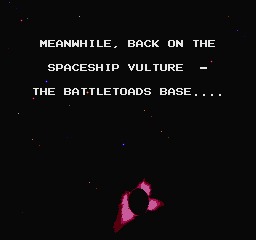 |
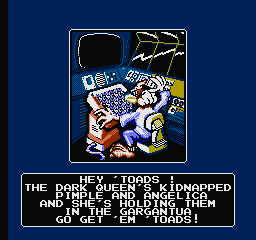 |
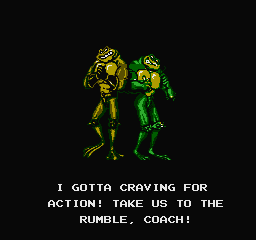 |
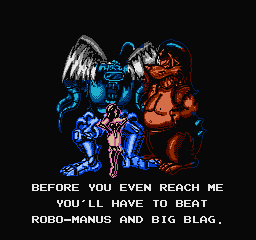 |
 |
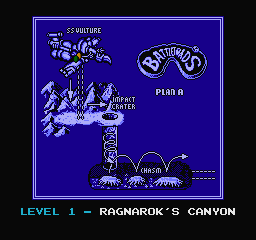 |
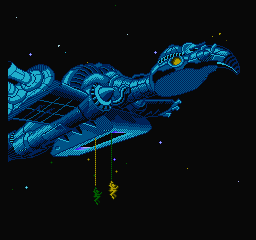 |
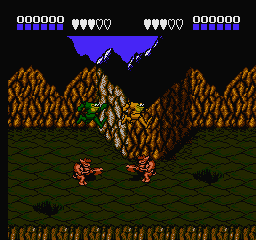 |
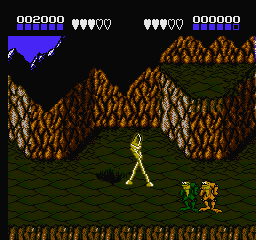 |
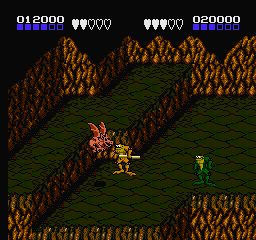 |
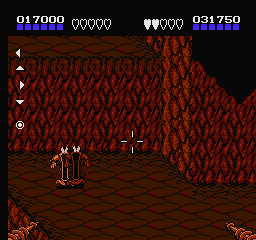 |
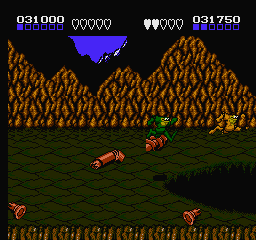 |
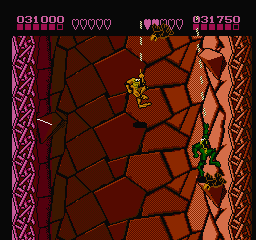 |
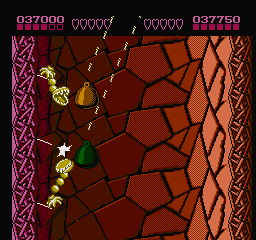 |
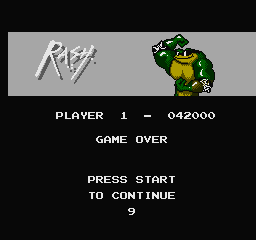 |
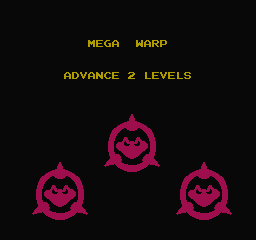 |
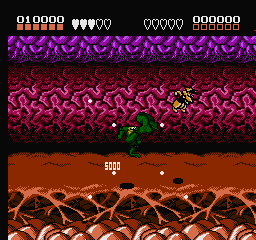 |
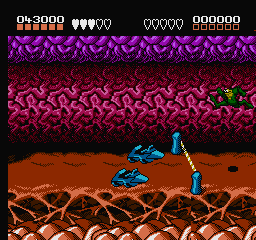 |
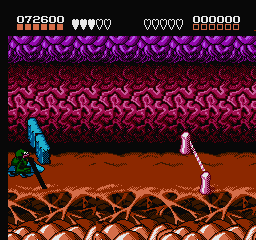 |
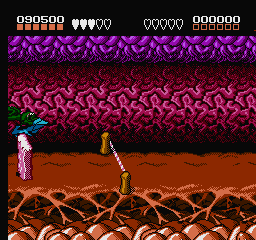 |
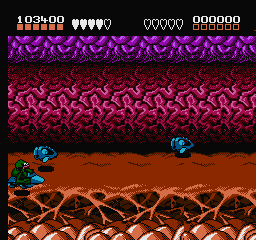 |
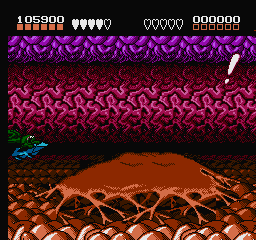 |
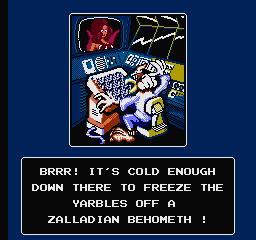 |
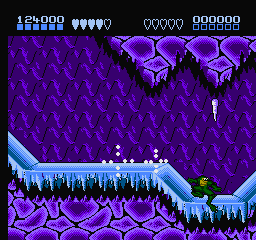 |
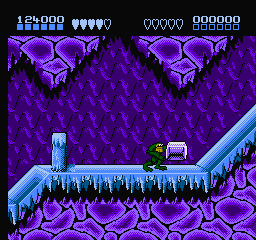 |
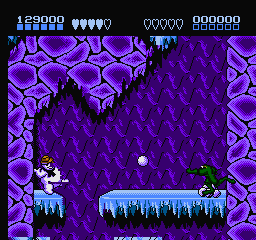 |
Bucky O'Hare
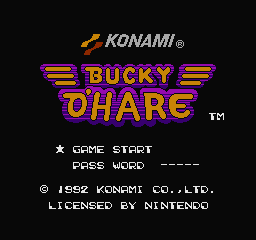 |
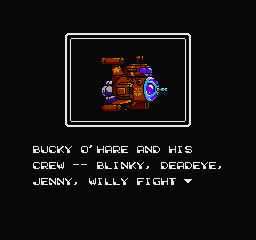 |
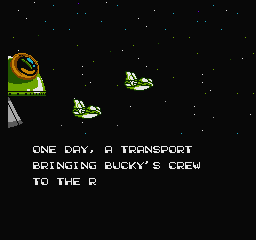 |
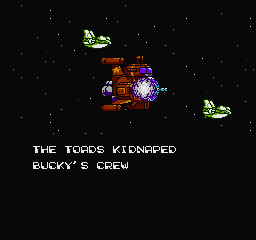 |
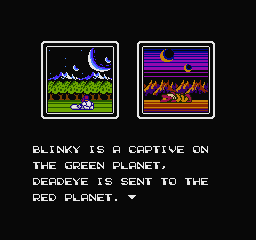 |
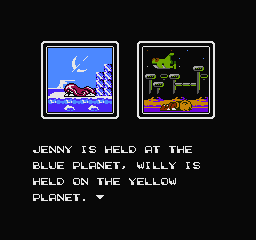 |
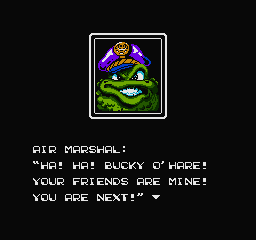 |
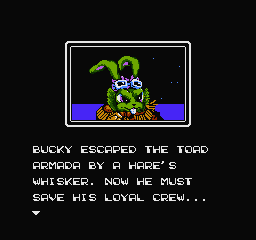 |
 |
 |
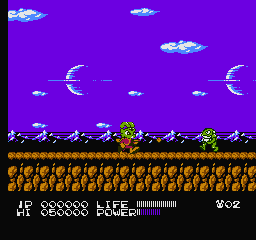 |
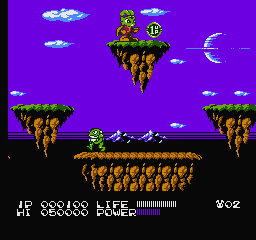 |
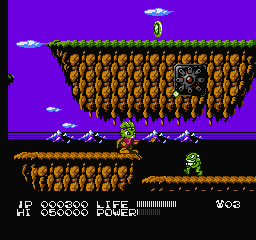 |
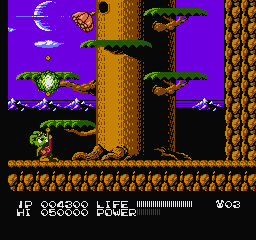 |
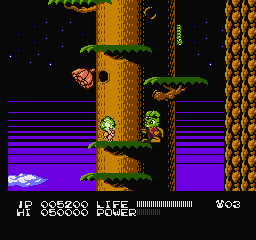 |
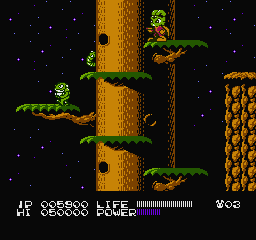 |
 |
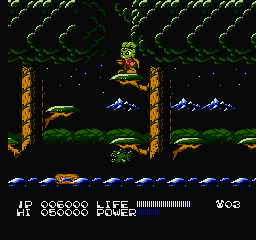 |
 |
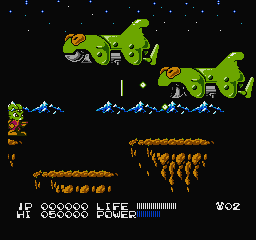 |
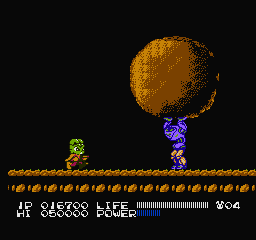 |
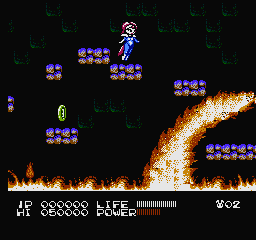 |
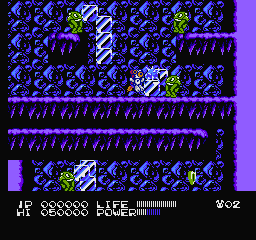 |
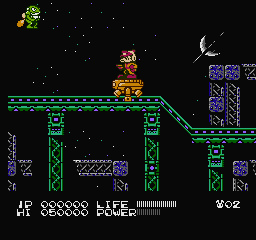 |
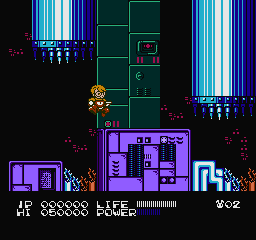 |
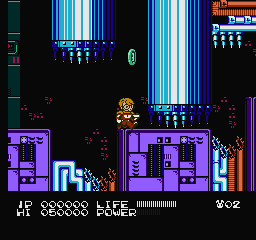 |
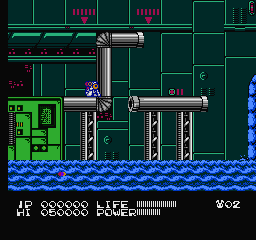 |
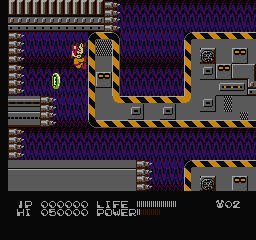 |
Dragon Warrior
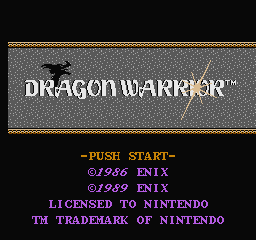 |
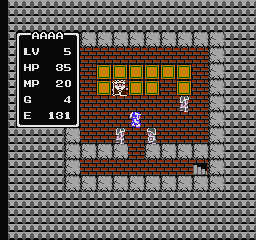 |
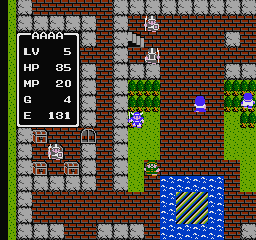 |
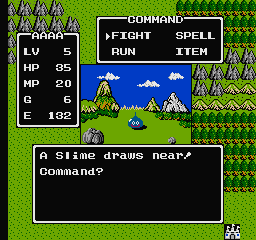 |
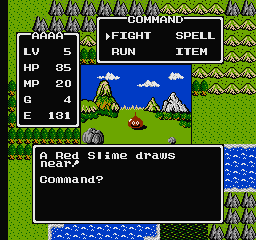 |
Metroid
 |
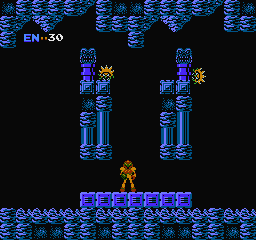 |
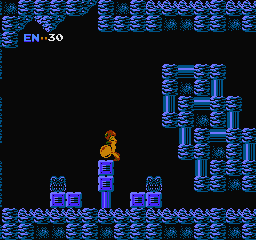 |
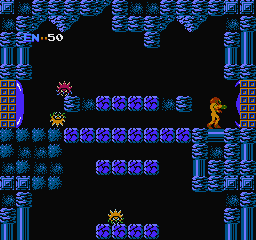 |
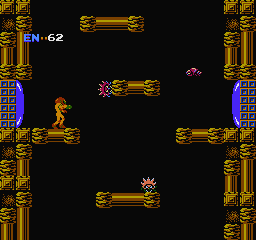 |
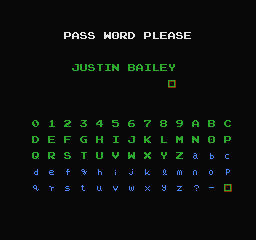 |
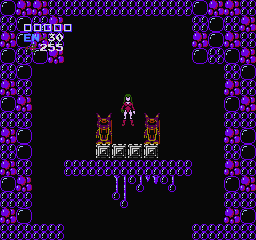 |
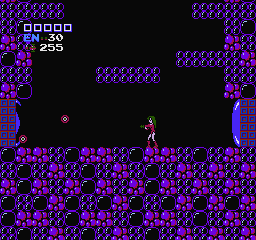 |
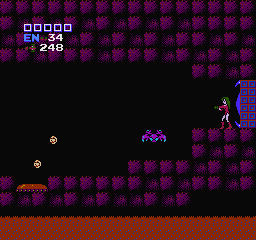 |
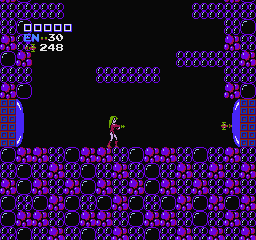 |
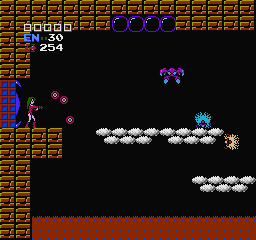 |
Dragon Warrior III
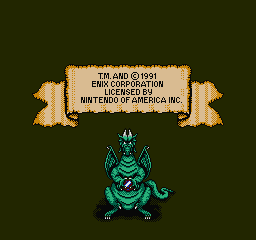 |
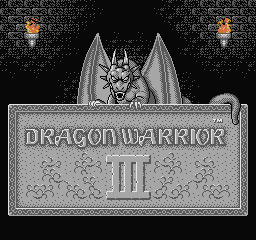 |
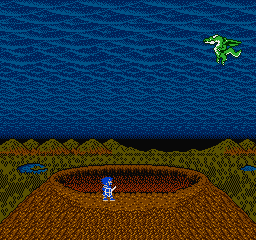 |
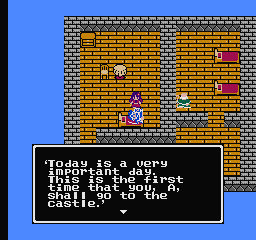 |
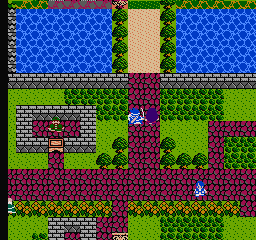 |
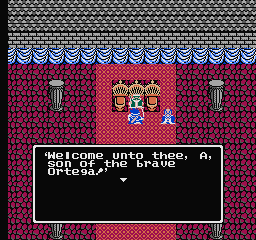 |
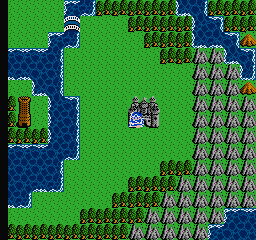 |
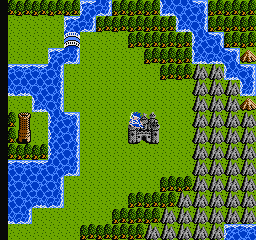 |
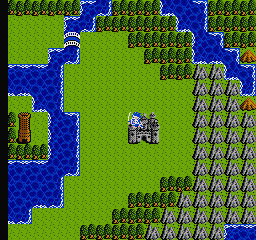 |
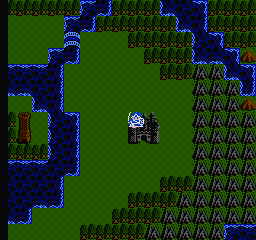 |
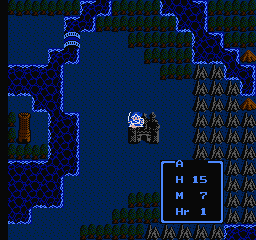 |
Legendary Wings
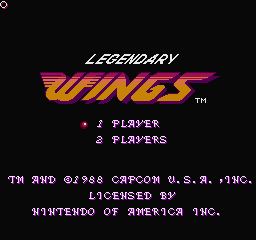 |
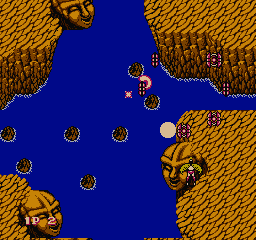 |
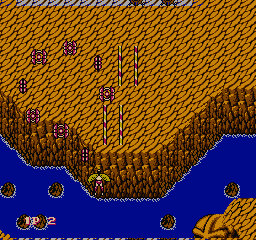 |
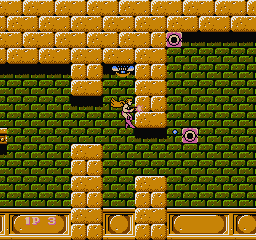 |
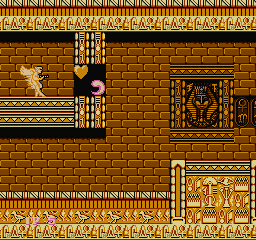 |
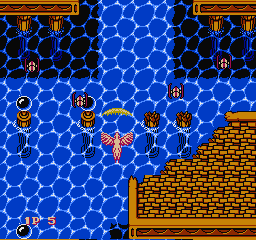 |
The Legend of Zelda
 |
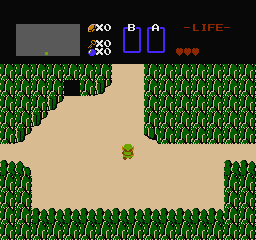 |
 |
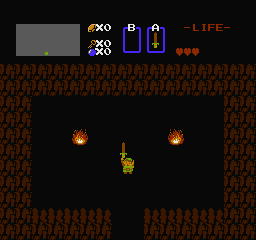 |
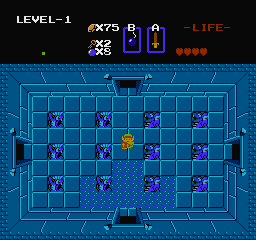 |
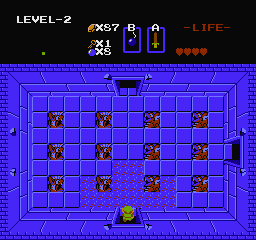 |
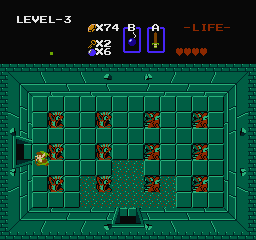 |
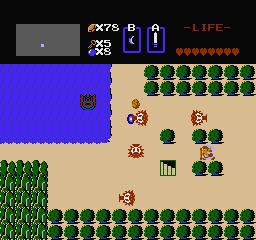 |
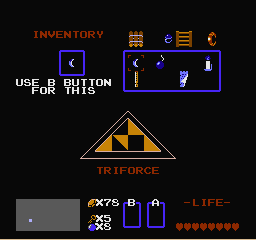 |
 |
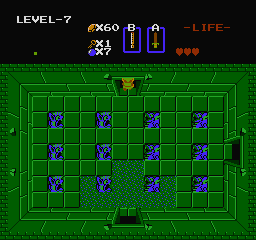 |
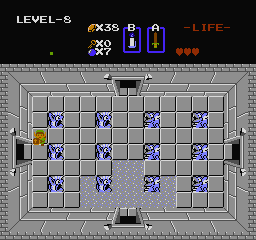 |
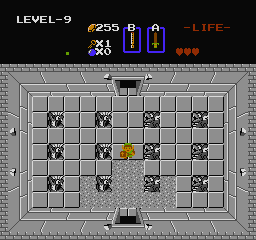 |
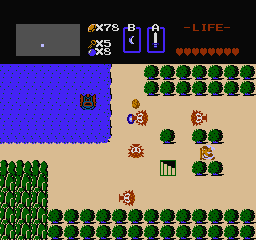 |
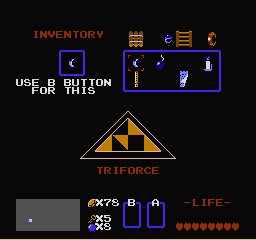 |
Dragon Warrior IV
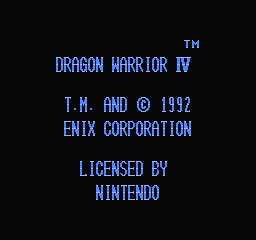 |
 |
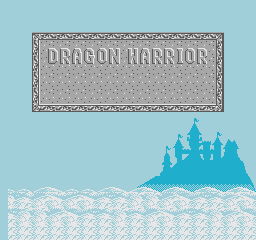 |
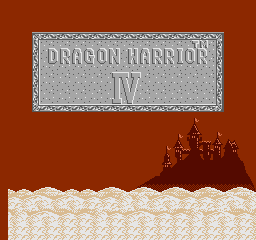 |
 |
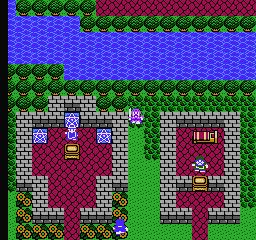 |
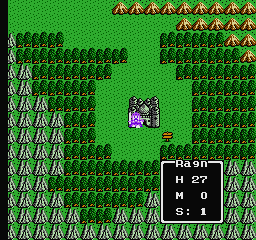 |
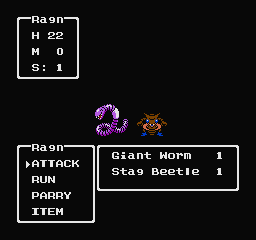 |
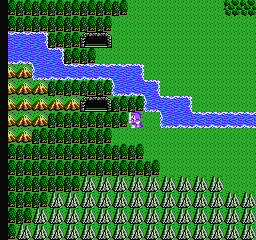 |
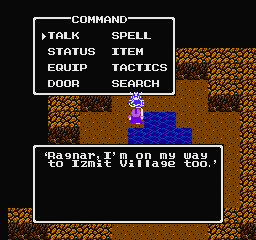 |
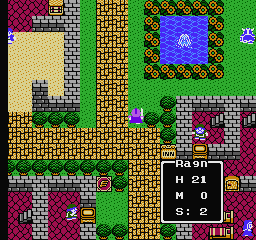 |
 |
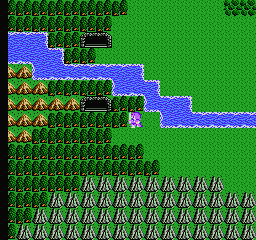 |
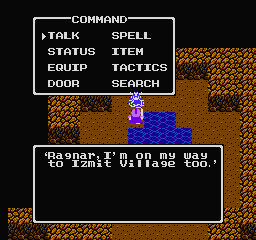 |
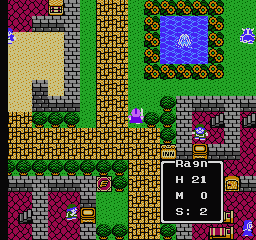 |
Zelda II: The Adventure of Link
 |
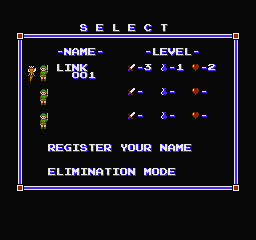 |
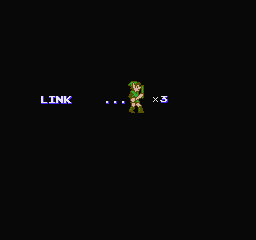 |
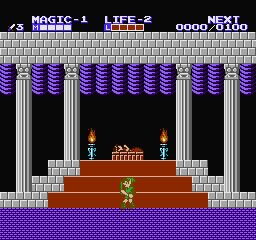 |
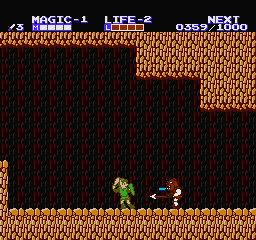 |
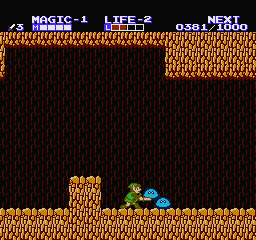 |
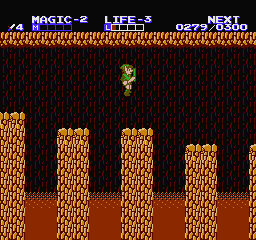 |
 |
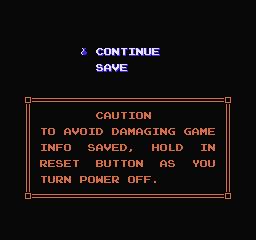 |
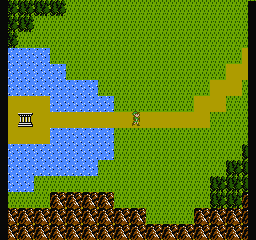 |
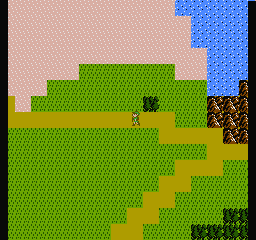 |
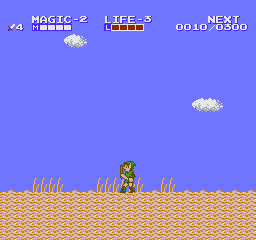 |
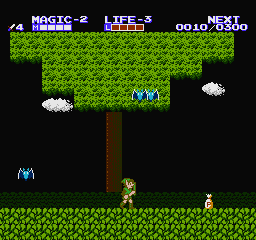 |
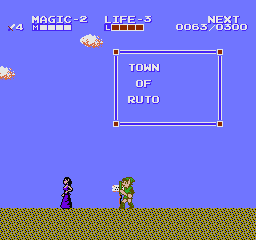 |
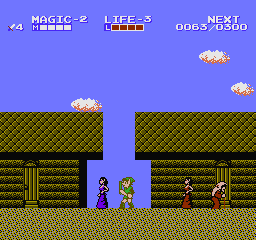 |
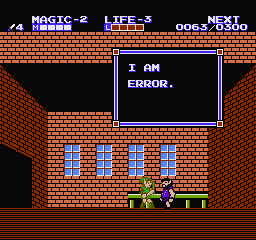 |
Solstice: Quest for
the Staff of Demnos
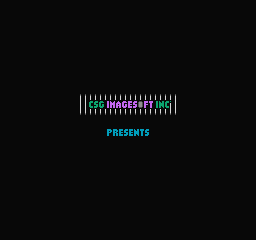 |
 |
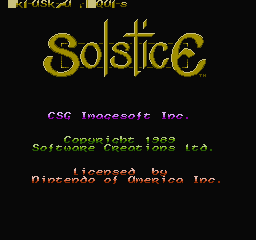 |
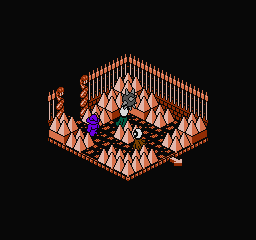 |
 |
 |
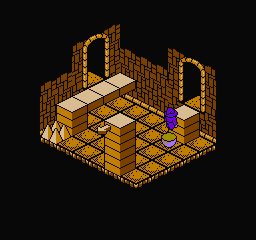 |
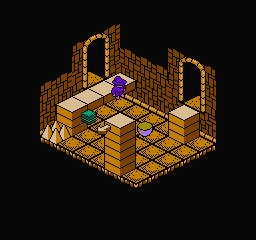 |
 |
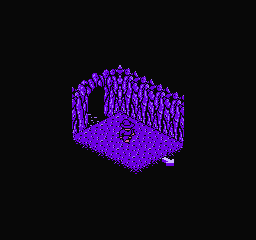 |
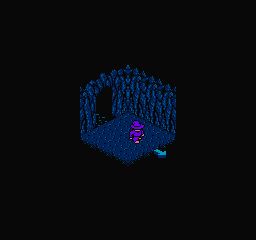 |
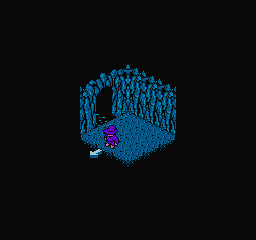 |
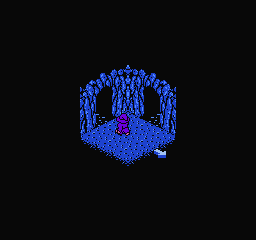 |
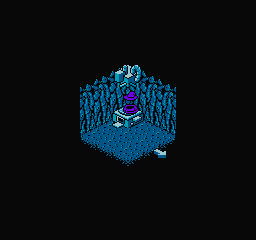 |
 |
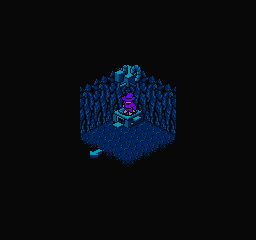 |
 |
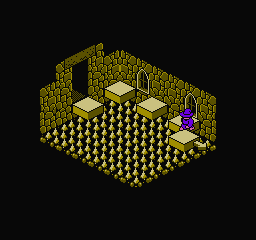 |
 |
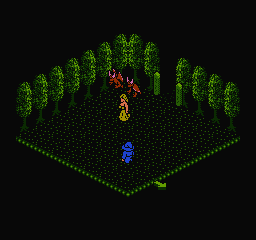 |
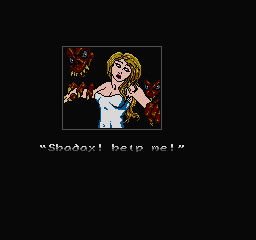 |
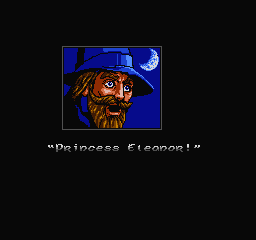 |
 |
 |
 |
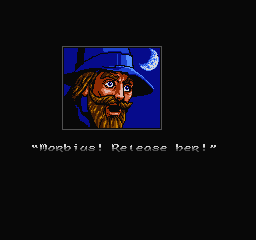 |
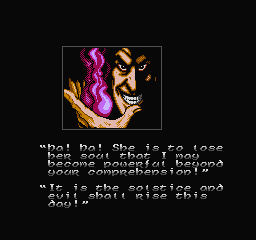 |
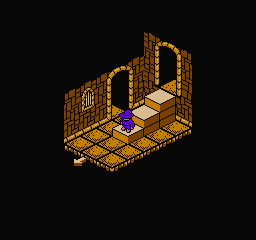 |
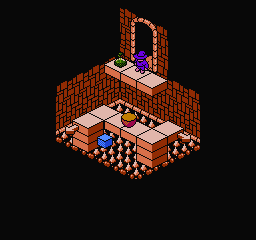 |
 |
 |
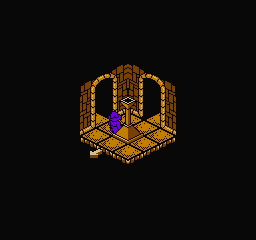 |
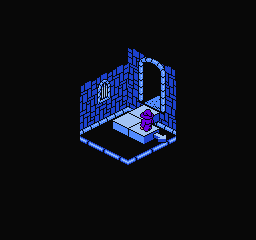 |
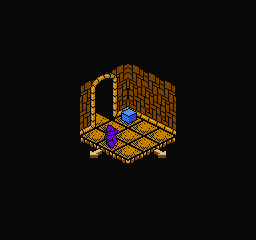 |
 |
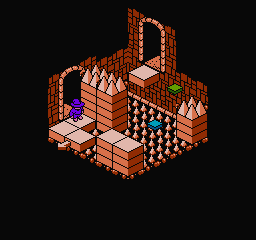 |
Return to Top. Click here to return to the main page.
All games whose images are upon this page belong to their respective creators. I'm simply using images from the games to demonstrate the palettes that I and others have made.